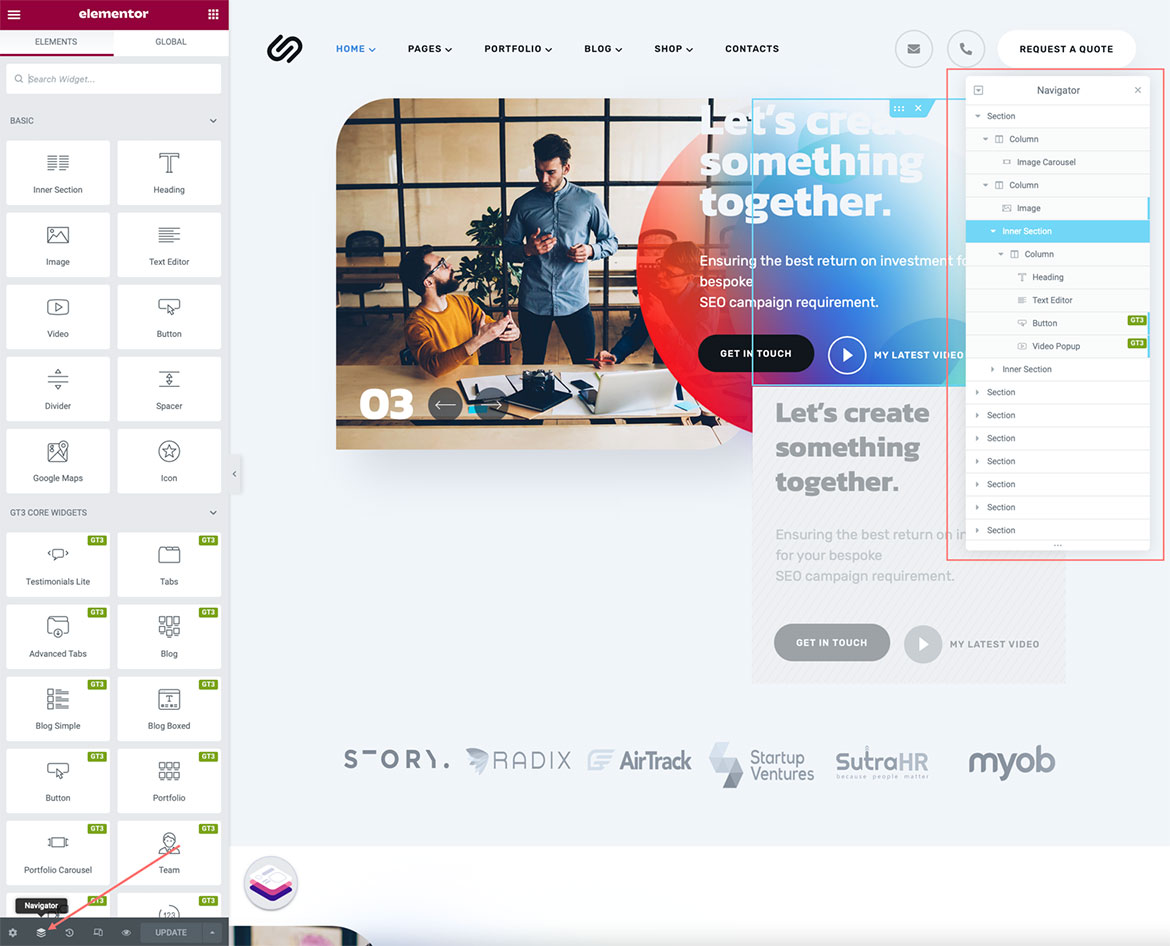- General Information
- How to Install Theme
- Theme Activation
- How to Update Theme
- Import Demo Content
- Front Page Setup
- WPDaddy Header & Footer Builder
- How to Edit Header
- How to Edit Footer
- Select Area for Header & Footer
- How to Assign Header & Footer
- How to Enable Sticky Menu
- Mega Menu
- Page Options
- Page Title Section
- Custom Sidebars
- Page Preloader
- Navigator in Elementor
- One Page Website
- Custom Post Types
- Custom Permalinks
- Custom 404 Page
- Theme Optimization
- Translation Support
- Mobile Issues
- Support Desk
- Changelog
18.Navigator in Elementor
Having trouble locating elements in Elementor?
There is a useful feature that will help you finding and modifying certain elements in the theme builder.
Navigator is a tree panel providing easy access to every element on the editor.
There are 3 ways to enable navigator in Elementor:
1. Right-click any element and then click on Navigator.
2. Click on the elements button in the panel’s footer.
3. Use the Cmd/Ctrl + I keyboard shortcut.