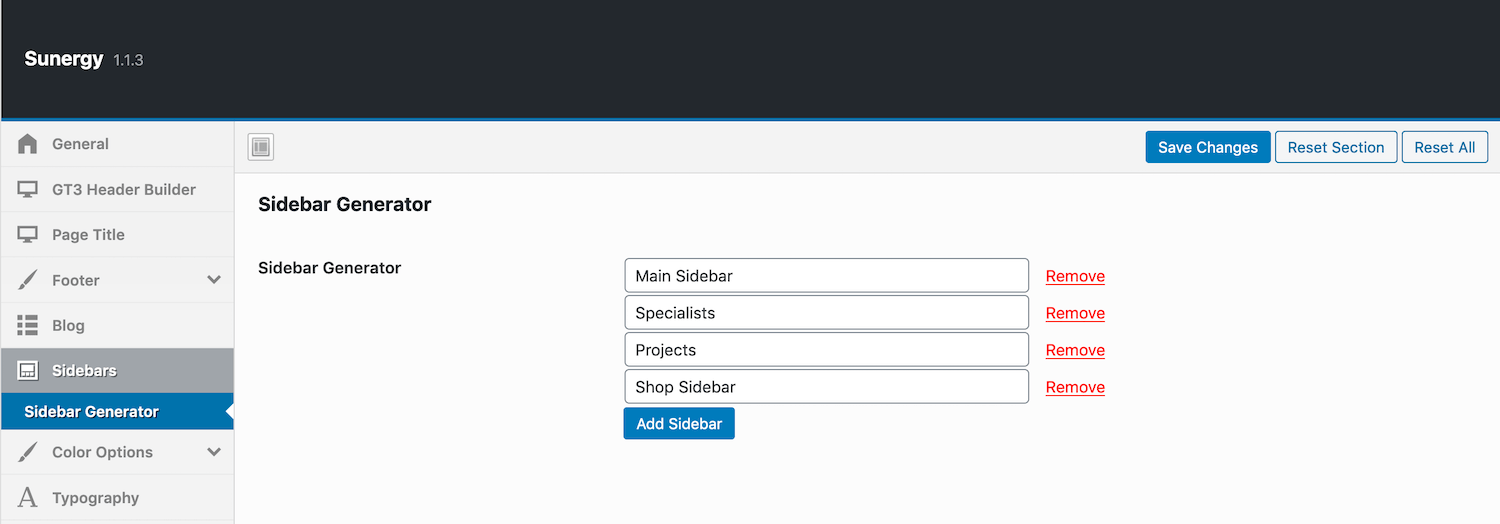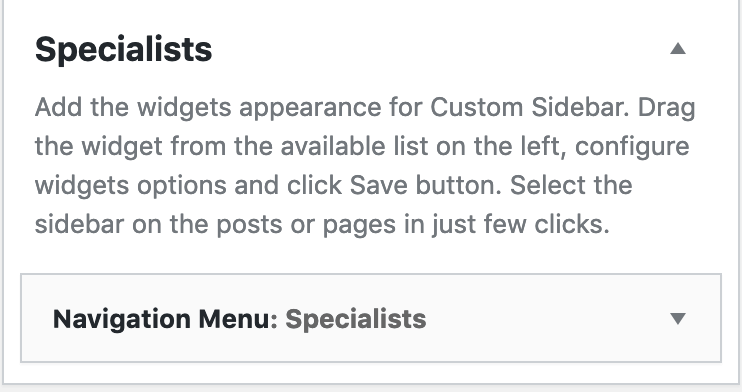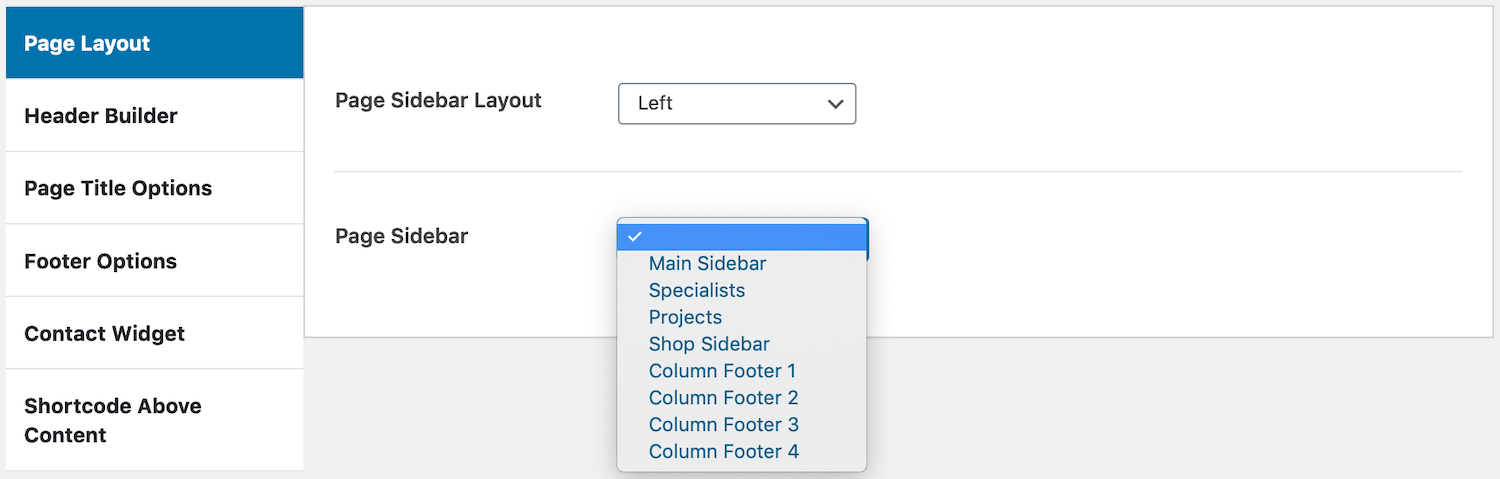The theme has the option to create unlimited number of custom sidebars, let’s have a look how to create a custom sidebar and add it to the page. Please go to Theme Options => Sidebars => Sidebar Generator > Add Sidebar. Create as many sidebars as you need. Don’t forget to Save settings. The next step is to add widgets to this custom sidebar. Please go to Appearance => Widgets. You will see a sidebar area on the right. Please drag and drop the widgets you want to display in the sidebar. The last step is to add the custom sidebar to the page. Please open the page where you want to display the custom sidebar. You can select teh required one in Page Options=> Page Layout=> Left or Right =>Page Sidebar. Update the page and preview it. Custom Sidebars