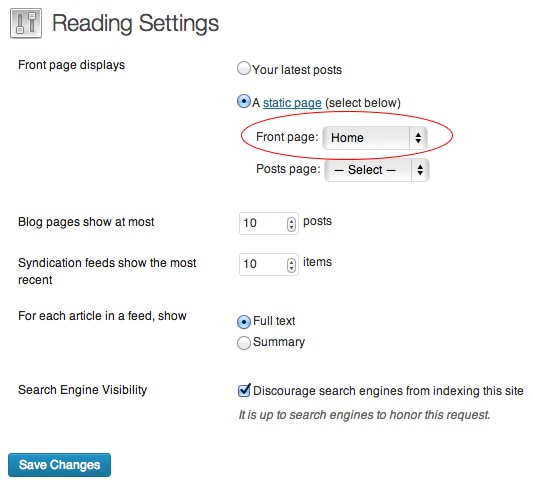- General Information
- Theme Installation
- Theme Update
- Theme Options Panel
- Demo Content Import
- Theme Layout Settings
- Theme Color Settings
- Gallery Options
- Menu & Homepage Setup
- Add Custom Logo
- GT3 Page Builder Modules
- Custom Page Templates
- Striped Page Setup
- Custom Sidebars Setup
- Create Gallery Albums
- Video Tutorials
- Translation Support
- Support Desk
- Changelog
9.Menu & Homepage Setup
1. To activate main menu:
Please go to Appearance => Menus => Manage Locations and choose from the drop down list “Main” menu from the proposed menu items, click save changes.
After that, you can edit your menu items in the “Edit Menus” tab.
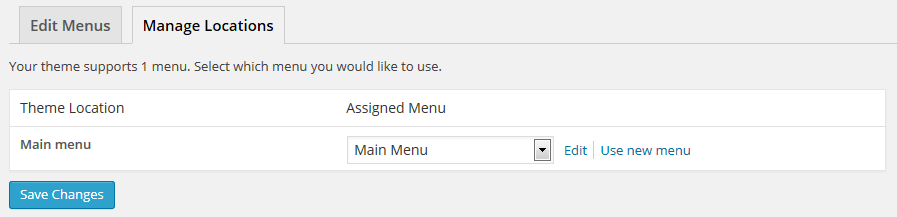
2. Set the page for the front page:
Please go to Settings => Reading => Front page displays -> A static page (select below) set the page for the front page and save changes.