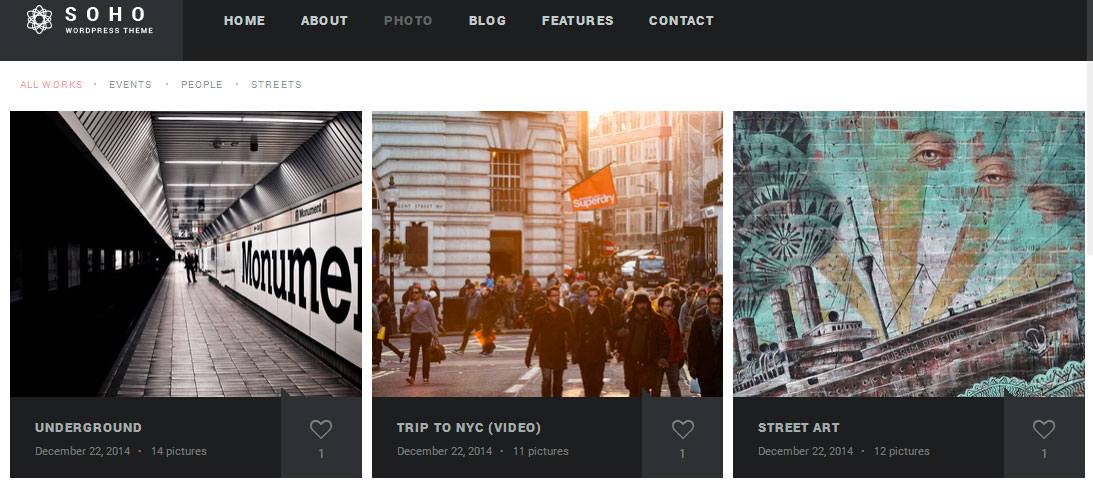Create Gallery Albums
- please go to Galleries section in the main WordPress menu and click Category;
- create categories to display filtering system;
- click Add New in Galleries section;
- there is section called “Select Media” ;
- simply click any image that you want to add to the gallery;
- when gallery is ready, it’s time to create a gallery Albums page, please go to the pages and add a new page;
- on the right in Page Attributes section select the Gallery-Albums template. Please, don’t forget to publish the page.
- the categories selector will be available on the page.
- Note, you can adjust gallery post page settings in Soho Theme Options -> Gallery options.