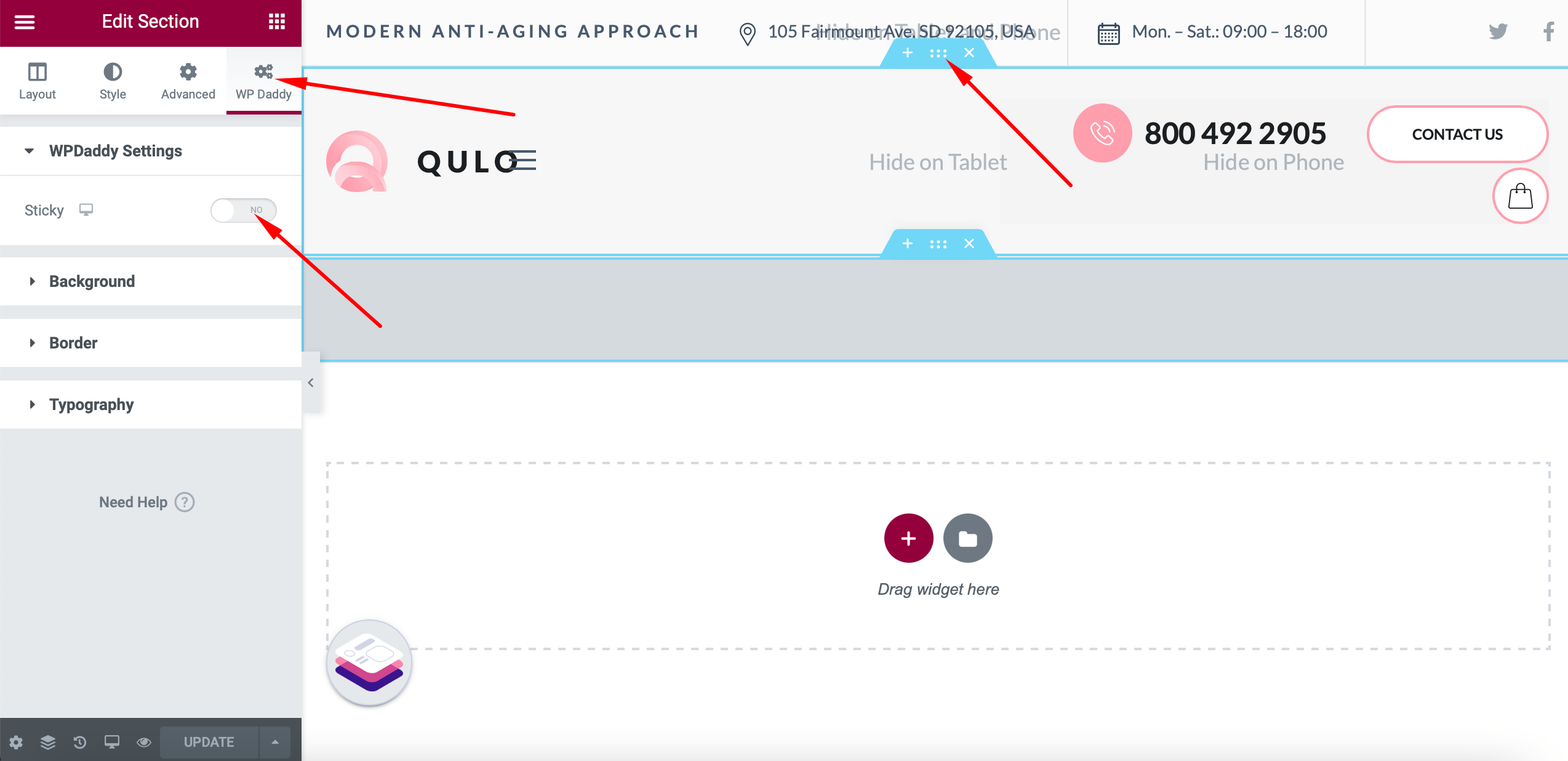- General Information
- How to Install Theme
- Theme Activation
- How to Update Theme
- Import Demo Content
- Front Page Setup
- WPDaddy Header & Footer Builder
- How to Edit Header
- How to Edit Footer
- Select Area for Header & Footer
- How to Assign Header & Footer
- How to Enable Sticky Menu
- Page Options
- Custom Sidebars
- Translation Support
- Mobile Issues
- Support Desk
- Changelog
12.How to Enable Sticky Menu
To activate the sticky menu, please open the header in Elementor, select the main header section, and click “WP Daddy” tab.
You will see an option to enable the sticky menu, enable it, and set it up.