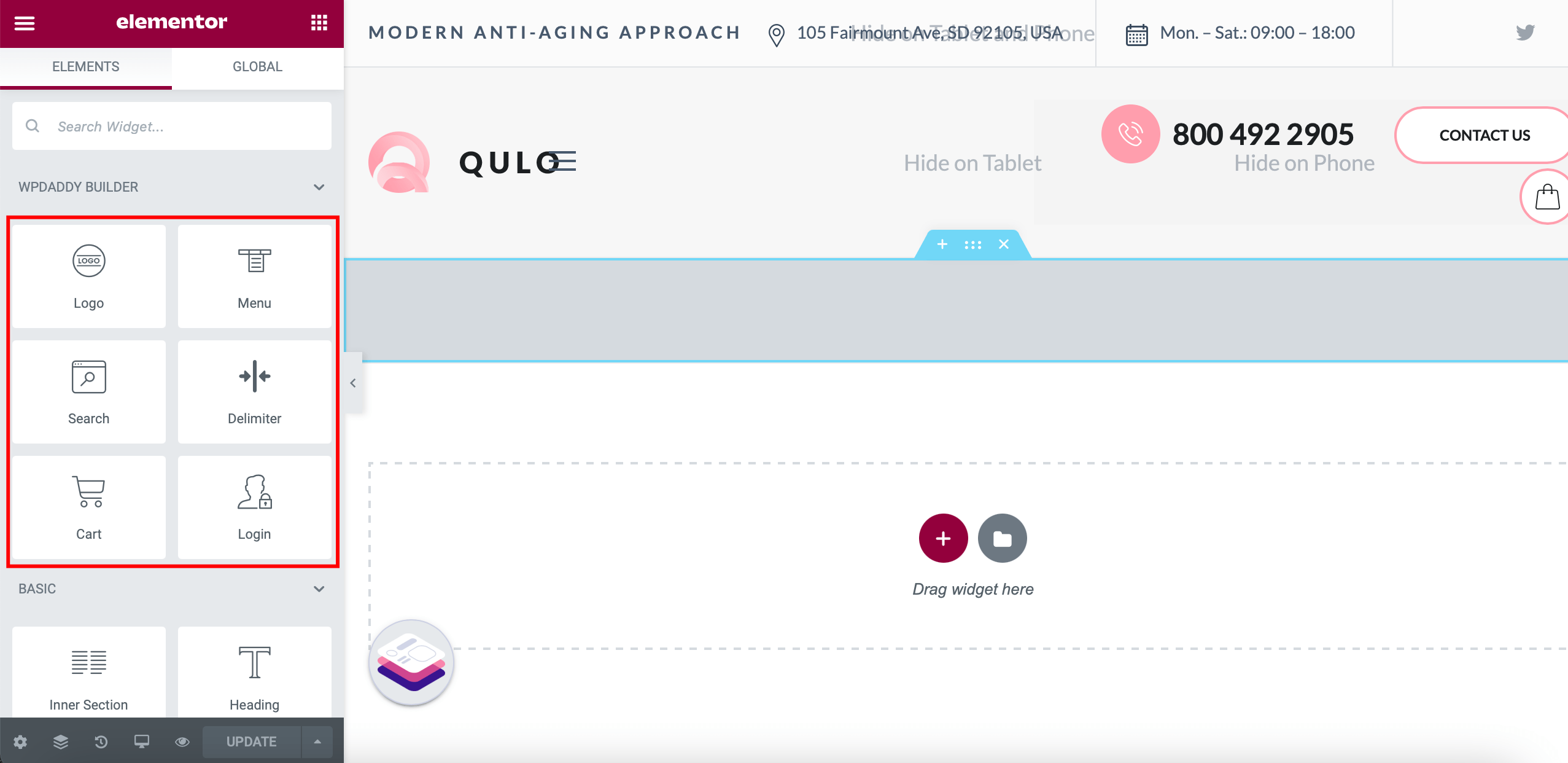How to Edit Header
All the headers available in the theme can be managed using WPDaddy Builder Pro.
Please read the plugin documentation for obtaining information.
This is an example of how you can modify the header
All the headers are created as templates in Elementor. To view all available headers, please go to Templates -> WPDaddy Header in your WordPress dashboard and click “Edit Header“.
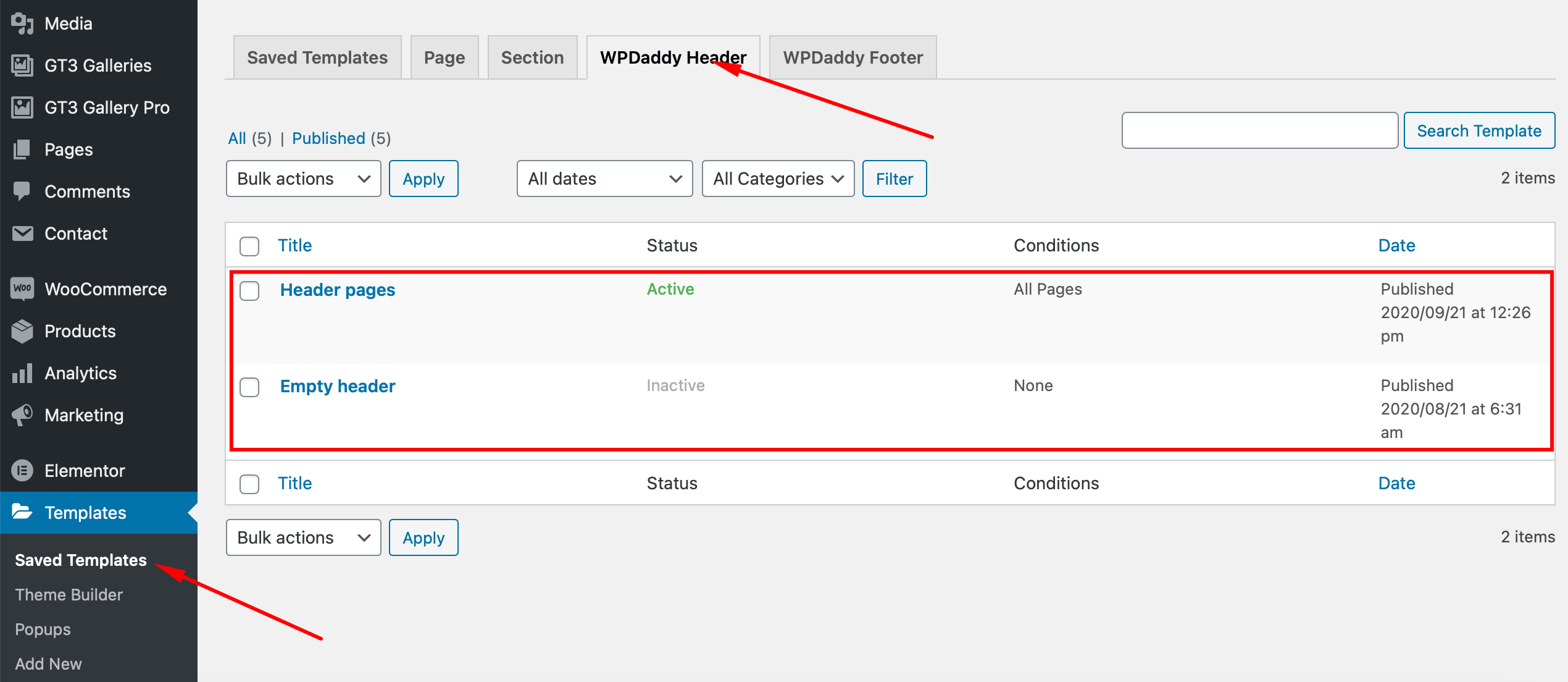
Once you click “Edit Header” you will be redirected to the Elementor page with the header available on it. You can use the Elementor functionality to modify the header.