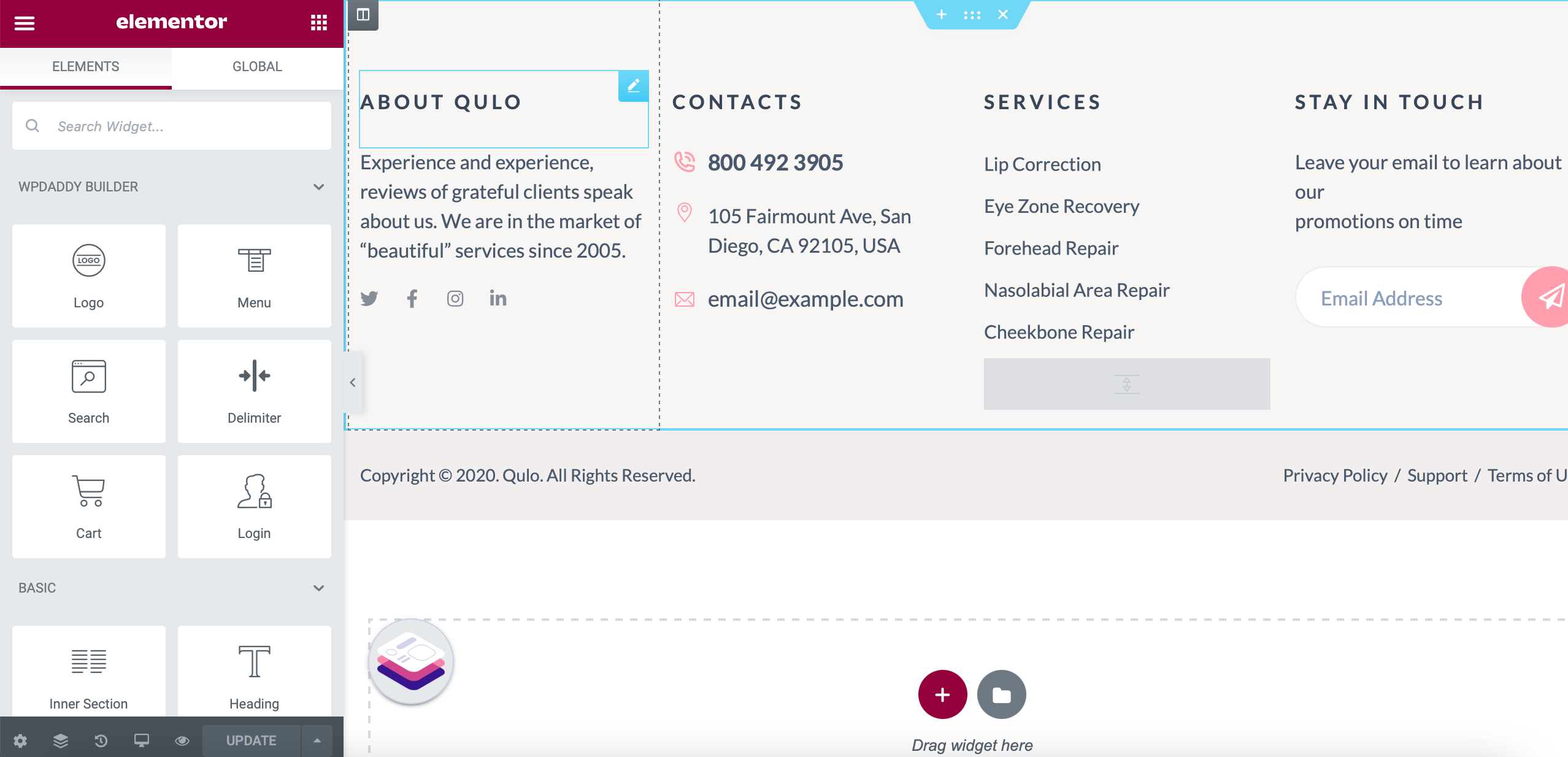- General Information
- How to Install Theme
- Theme Activation
- How to Update Theme
- Import Demo Content
- Front Page Setup
- WPDaddy Header & Footer Builder
- How to Edit Header
- How to Edit Footer
- Select Area for Header & Footer
- How to Assign Header & Footer
- How to Enable Sticky Menu
- Page Options
- Custom Sidebars
- Translation Support
- Mobile Issues
- Support Desk
- Changelog
9.How to Edit Footer
All the footers available in the theme can be managed using WPDaddy Builder Pro.
Please read the plugin documentation for obtaining information.
This is an example of how you can modify the footer
All the footers are created as templates in Elementor. To view all available footers, please go to Templates -> WPDaddy Footer in your WordPress dashboard and click “Edit Footer“.
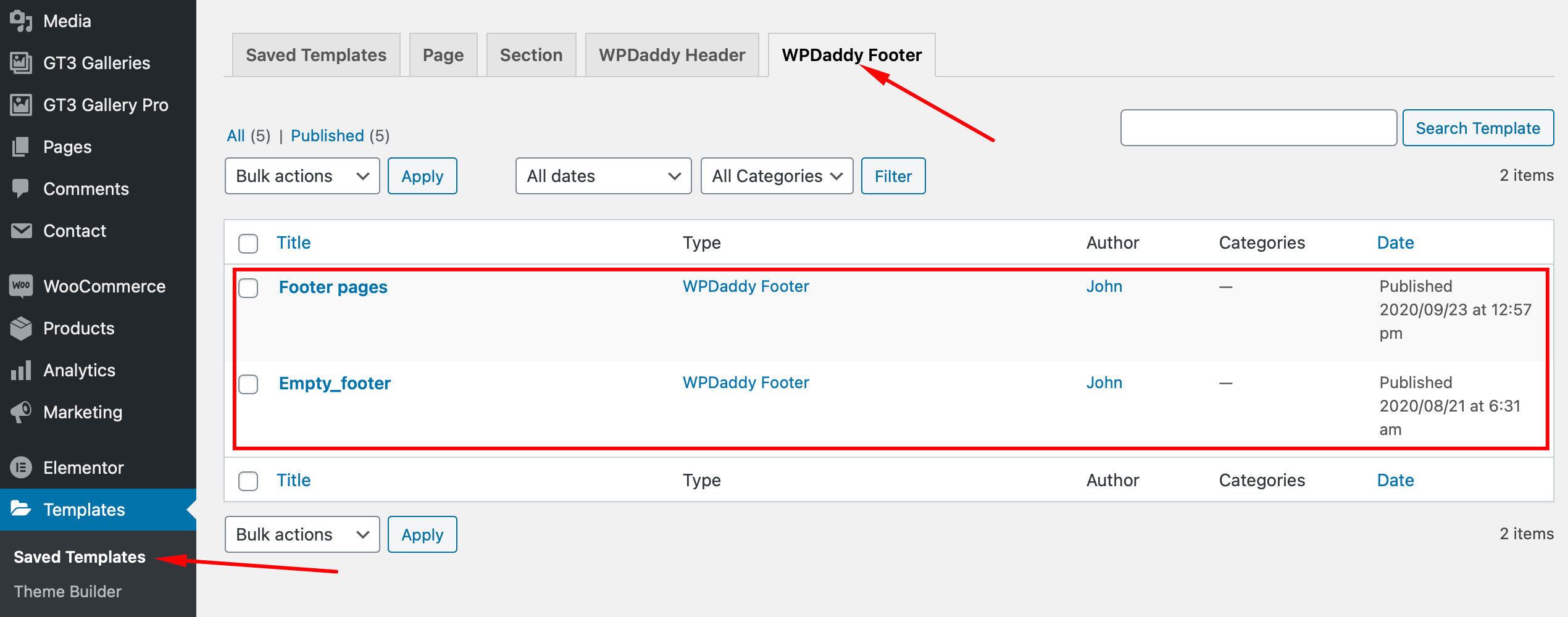
Once you click “Edit Footer” you will be redirected to the Elementor page with the footer available on it. You can use the Elementor functionality to modify the footer.