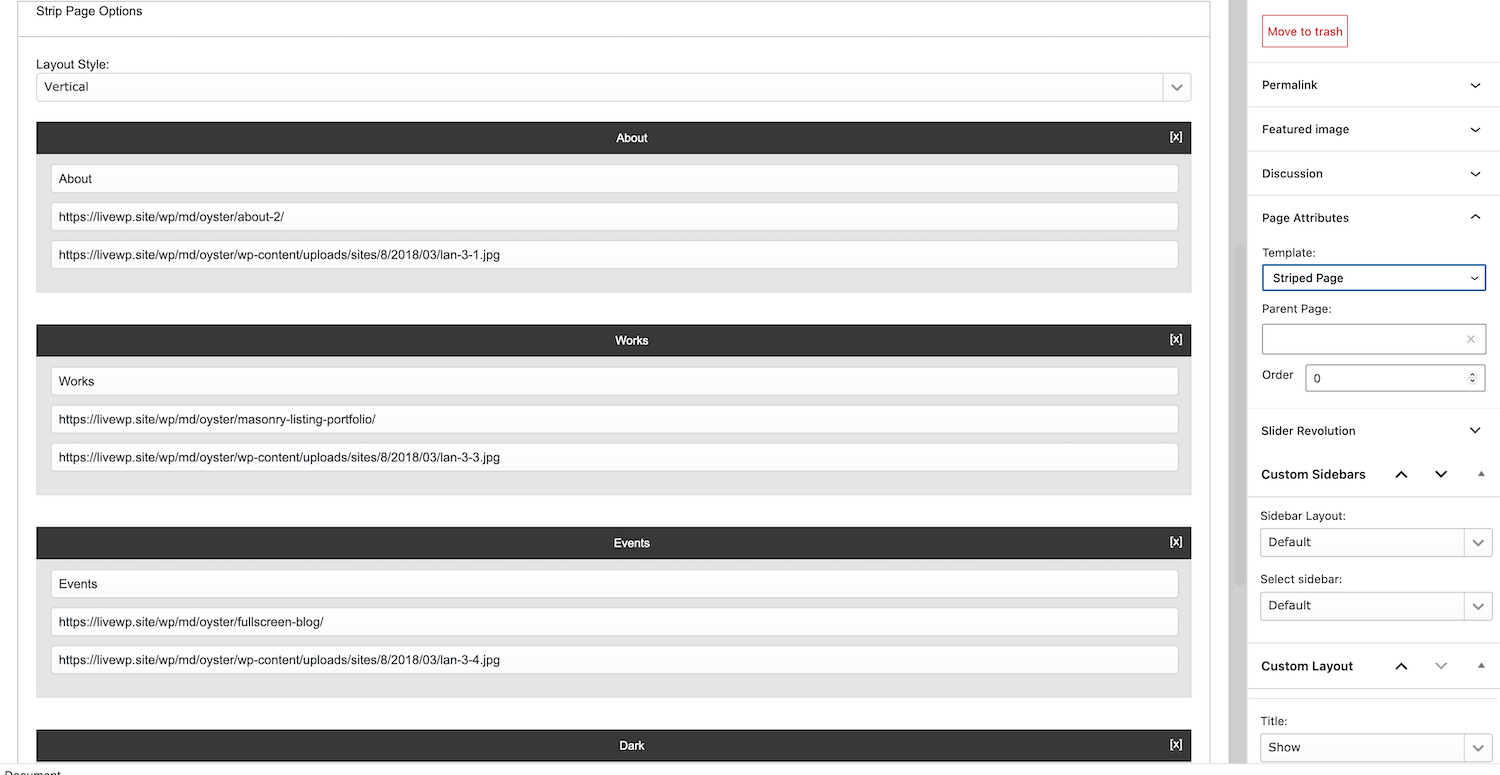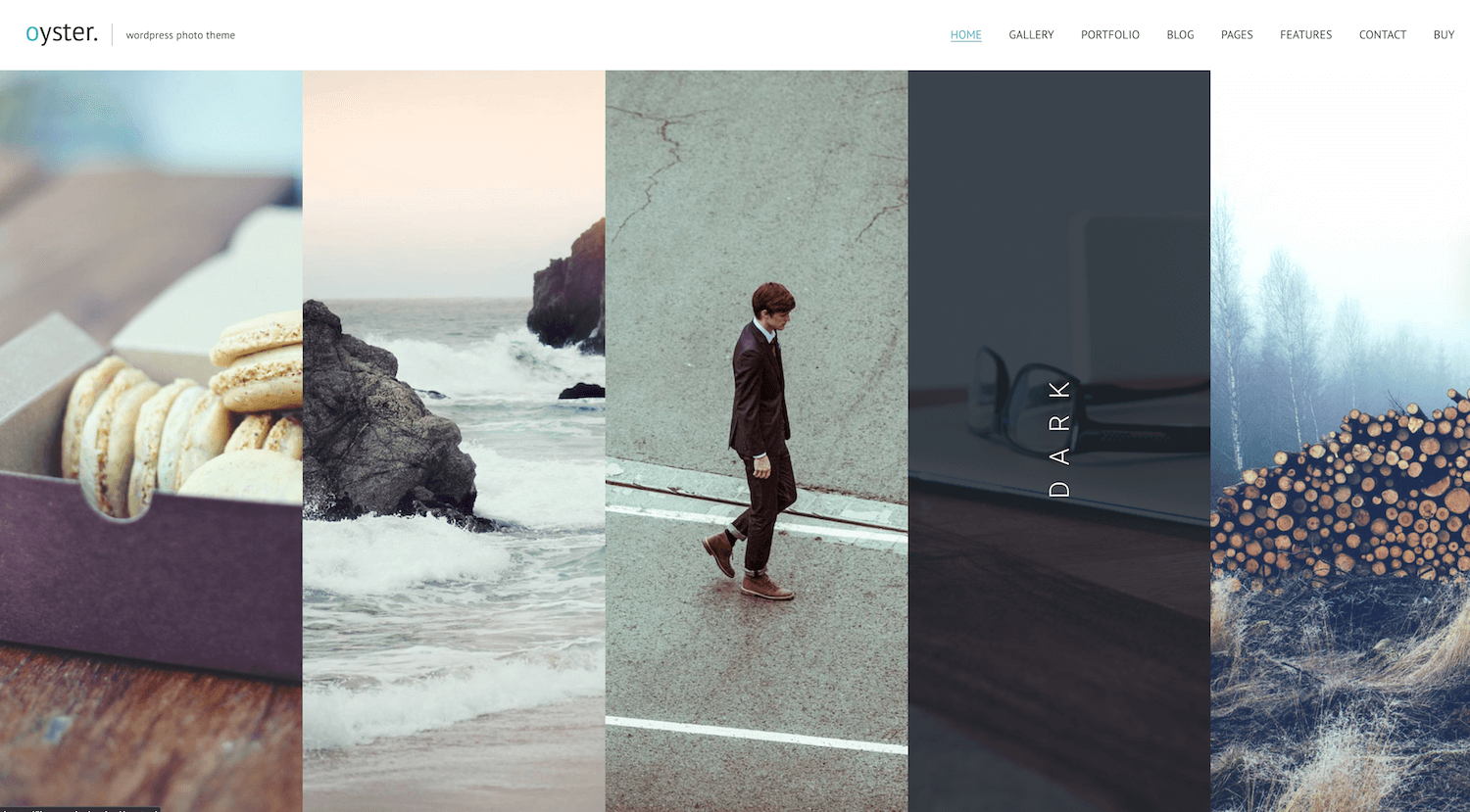Striped Page Setup
This custom template has a non-standard page layout.
It arranges the content vertically or horizontally stretching the content block.
You have to select any media image file for each stripe and set the custom URL.
Here is a simple tut on how to do that:
- the first thing you have to do is to create a blank page;
- please select the one of Stripe templates, click publish button;
- once the page is saved you will find Strip Page Options, please select Layout style click Add new strip;
- new fields will be activated, please add the details: Title1, Title2, Link, Image..