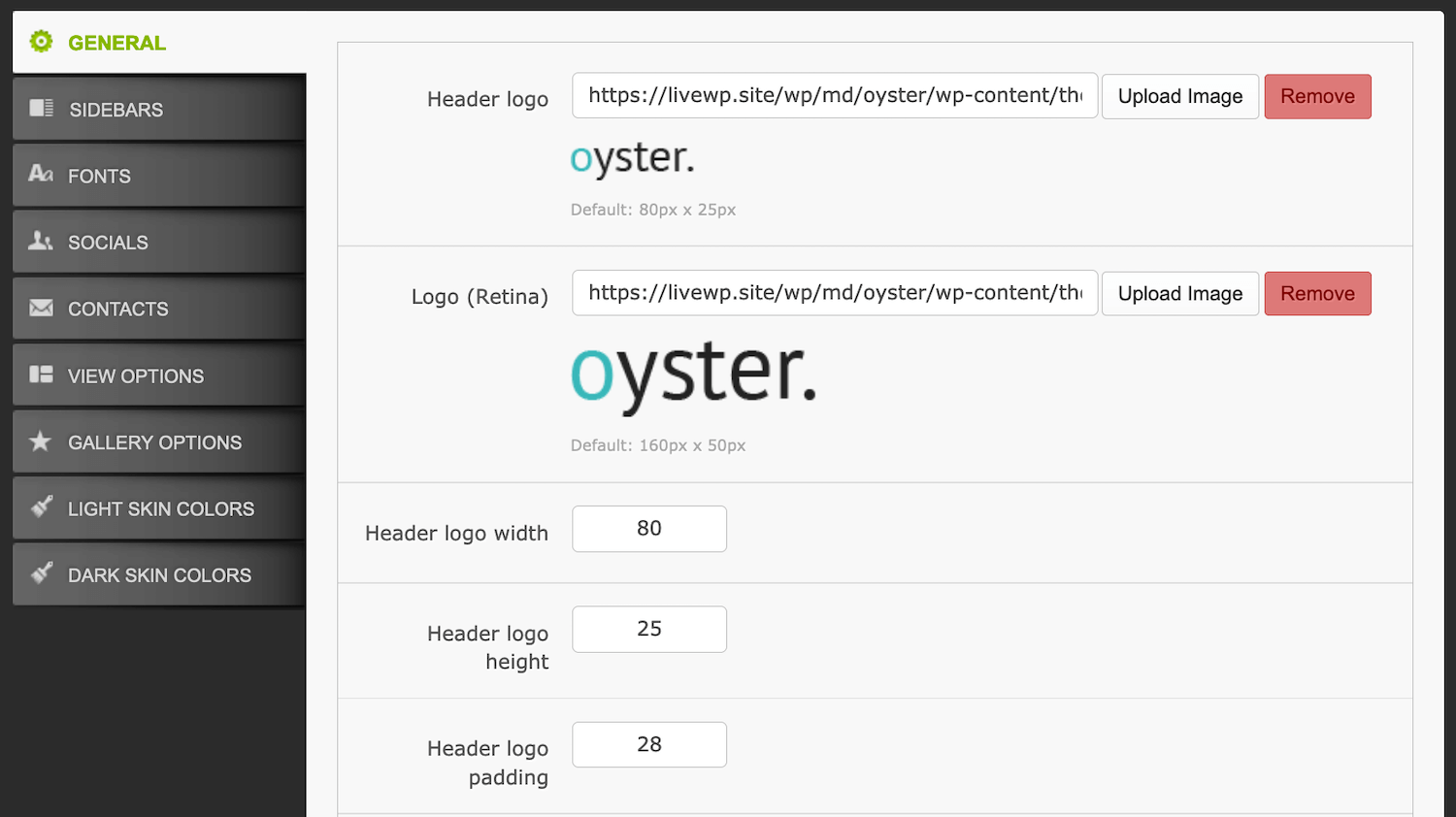Logo Setup
To change the current existing logo, please go to Theme Options Panel => General section. Use the “upload image” option to upload your own logo. Once the logo is uploaded, please put its height and width to the required fields.
Taking into consideration the fact that this theme is retina ready, you have to upload your logo in 2 sizes bigger to look great on tablet and mobile devices. For example, if your site logo is 200×100, the retina version will be 400×200.