
- General Information
- How to Install Theme
- Theme Activation
- How to Update Theme
- Import Demo Content
- Menu & Front Page Setup
- Adding Custom Logo
- How to Edit Header
- How to Enable Sticky Menu
- How to Edit Footer
- How to Create Photo Gallery
- How to Create Video Gallery
- Page Options
- Custom Sidebars
- Translation Support
- Support Desk
- Changelog
6.Menu & Front Page Setup
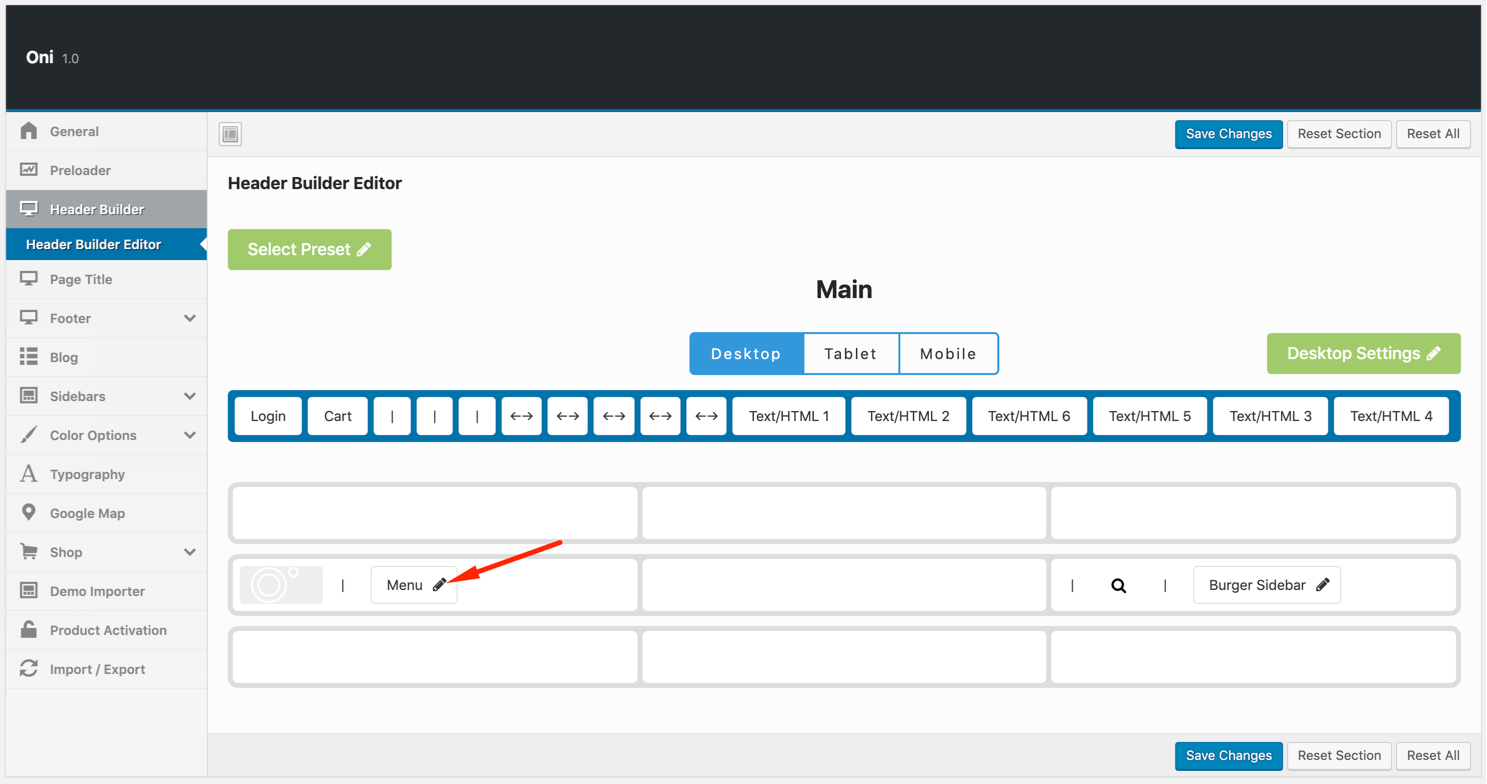
Menu Setup
Please go to Appearance -> Menus -> Edit Menus -> create a new menu by adding required pages -> click Save Menu button.
To activate the main menu – Please go to Theme options -> GT3 Header Builder -> Menu -> click the edit button and choose from the drop-down list in Select Menu one from the proposed menu lists (menus will be available only if you imported the demo content) or select the created one, click save changes.
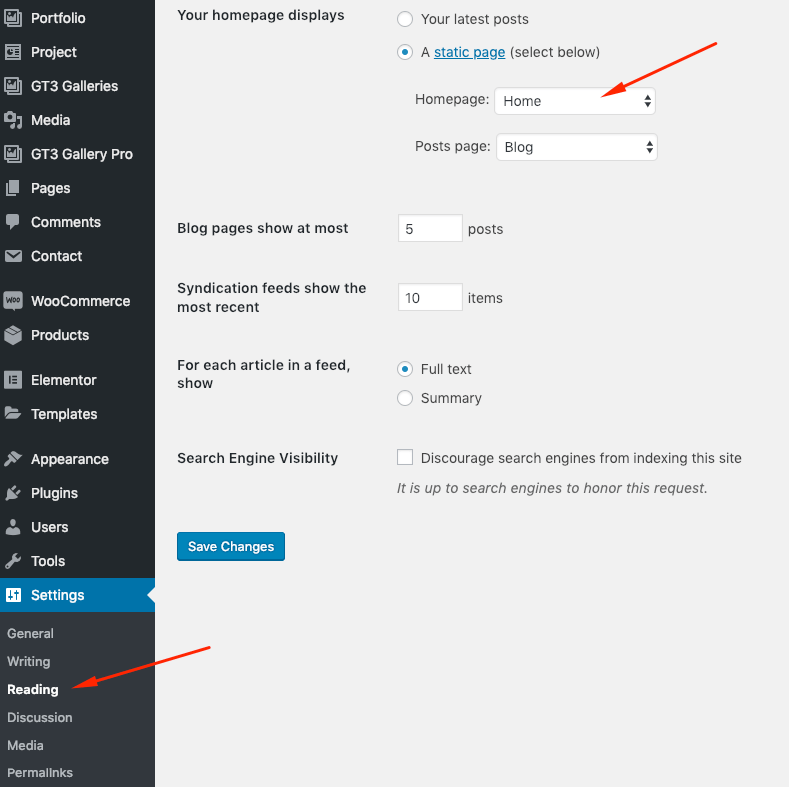
Front Page Setup
Set the page for the front page. Please go to Settings -> Reading -> Front page displays -> A static page (select below) set the page for the front page and save changes.