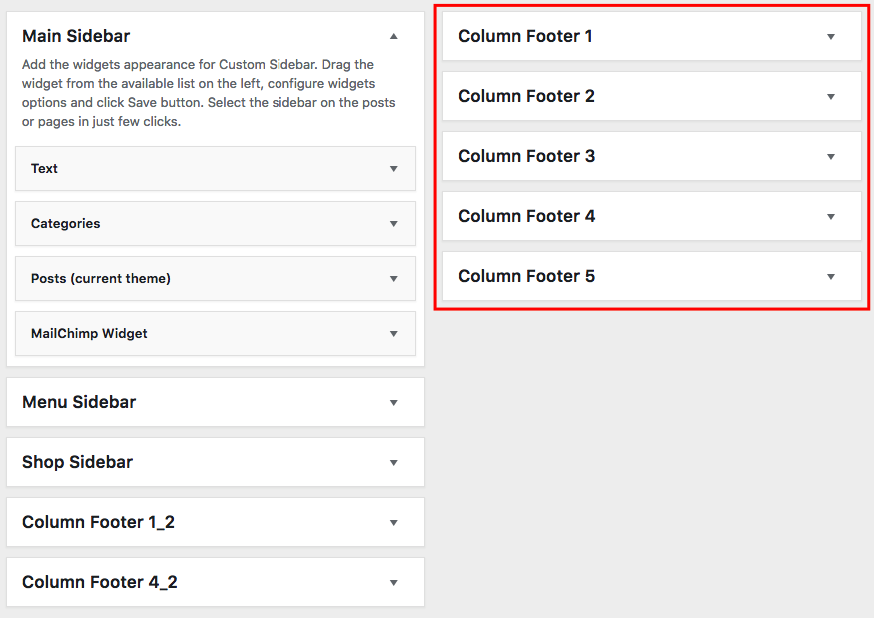- General Information
- How to Install Theme
- Theme Activation
- How to Update Theme
- Import Demo Content
- Menu & Front Page Setup
- Adding Custom Logo
- How to Edit Header
- How to Enable Sticky Menu
- How to Edit Footer
- How to Create Photo Gallery
- How to Create Video Gallery
- Page Options
- Custom Sidebars
- Translation Support
- Support Desk
- Changelog
10.How to Edit Footer
The main footer settings can be managed in the Theme Options Panel -> Footer section. This section divided into 4 separate subsections.
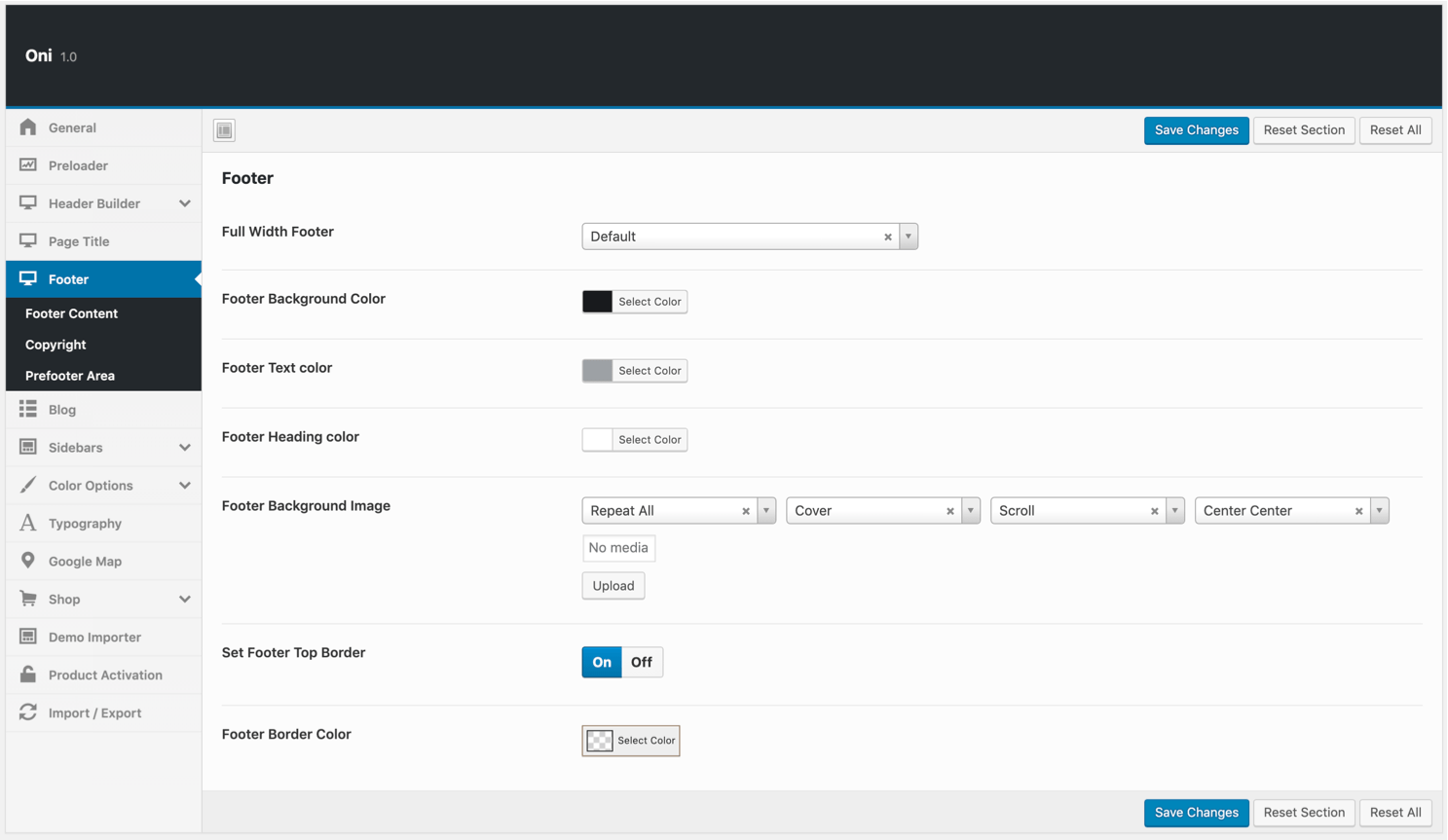
- Footer – global settings for the footer
- Footer content – footer content settings
- Copyright – Copyright content section
- Pre footer area – allows enabling pre-footer area
Footer area – you can manage the content in the widgets area Appearance -> Widgets