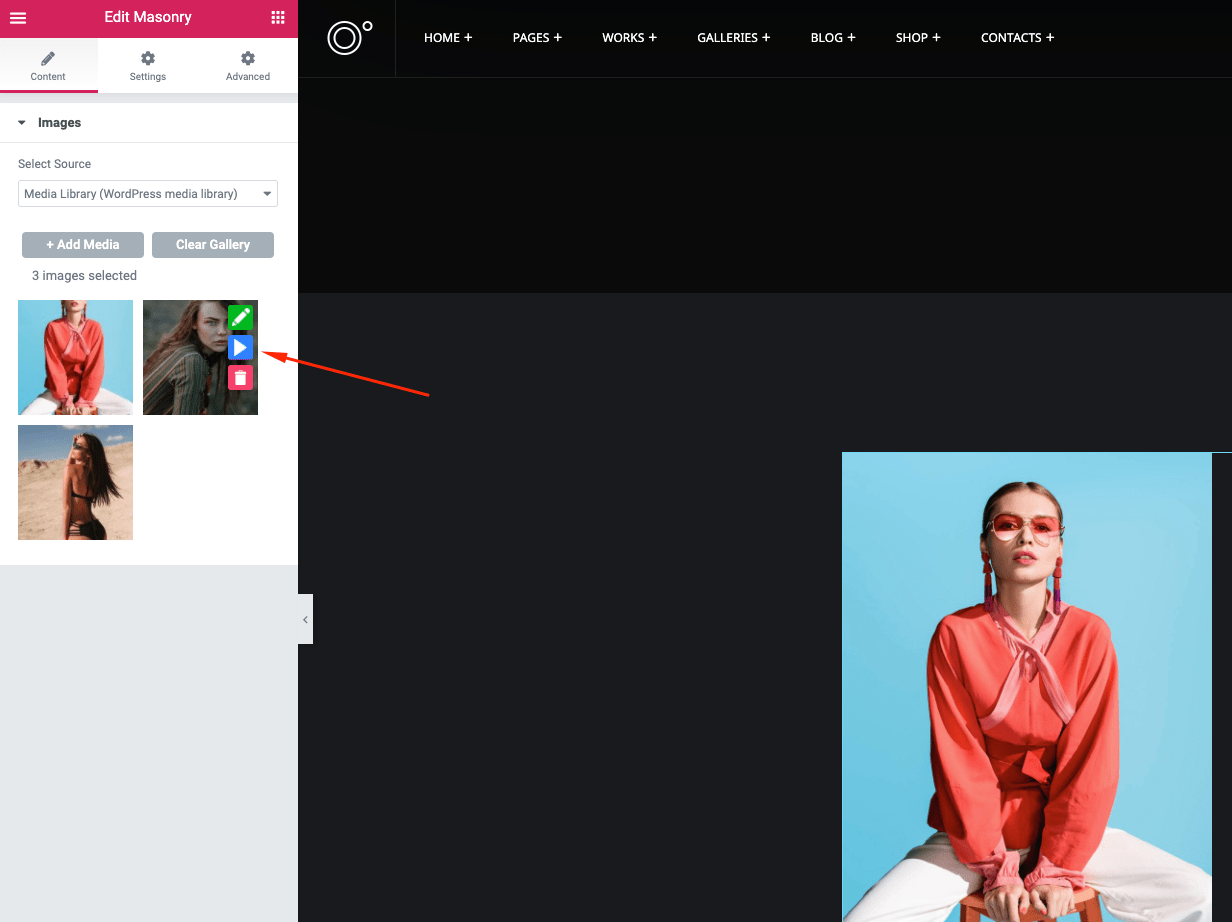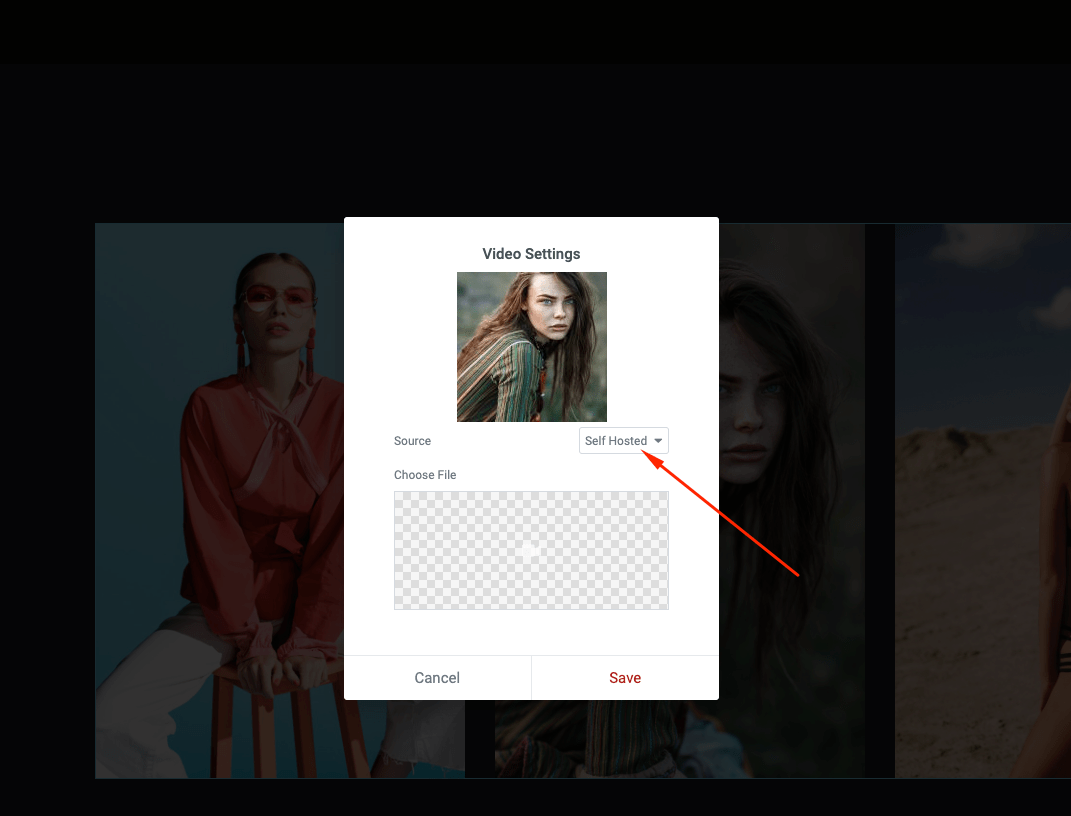How to Create Video Gallery
1. Create a new page in your WordPress dashboard
You can add the gallery to the pages, posts and other custom post types supported by Elementor.
2. Open it in Elementor page builder editor
Please click “Edit with Elementor” to modify the page content.
3. Add GT3 Photo & Video Gallery Widget to the page
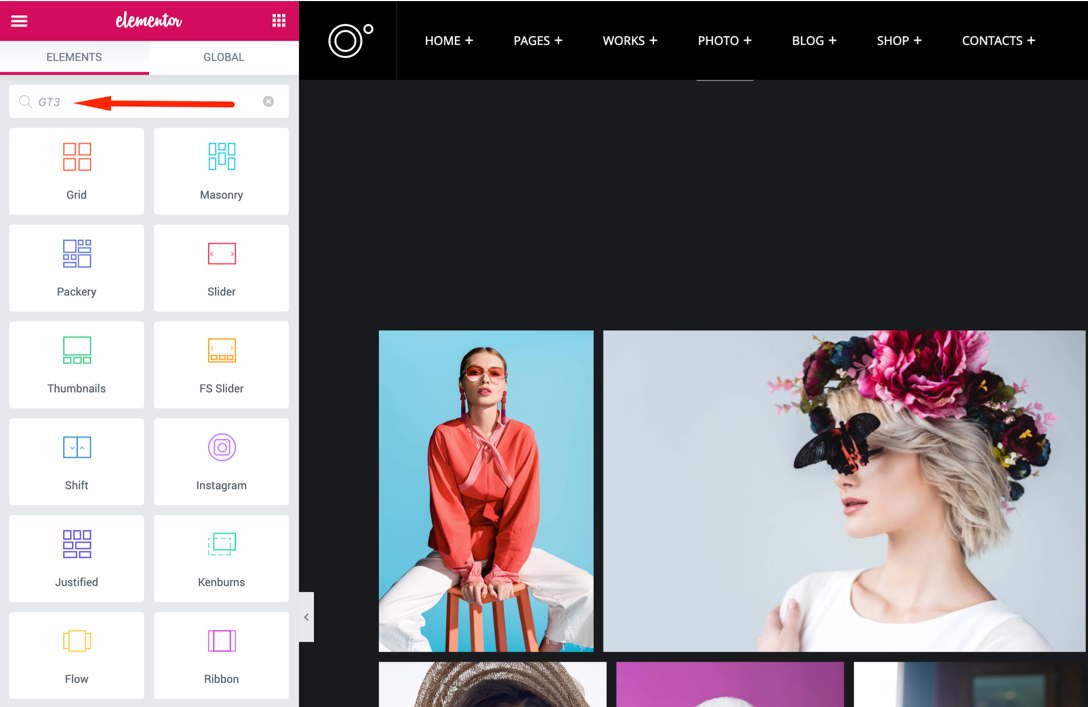
4. Select which way you want to add the images to the page
You can choose either to add the images directly from your WordPress media library or use the existing galleries created in the custom post type “GT3 Galleries”.
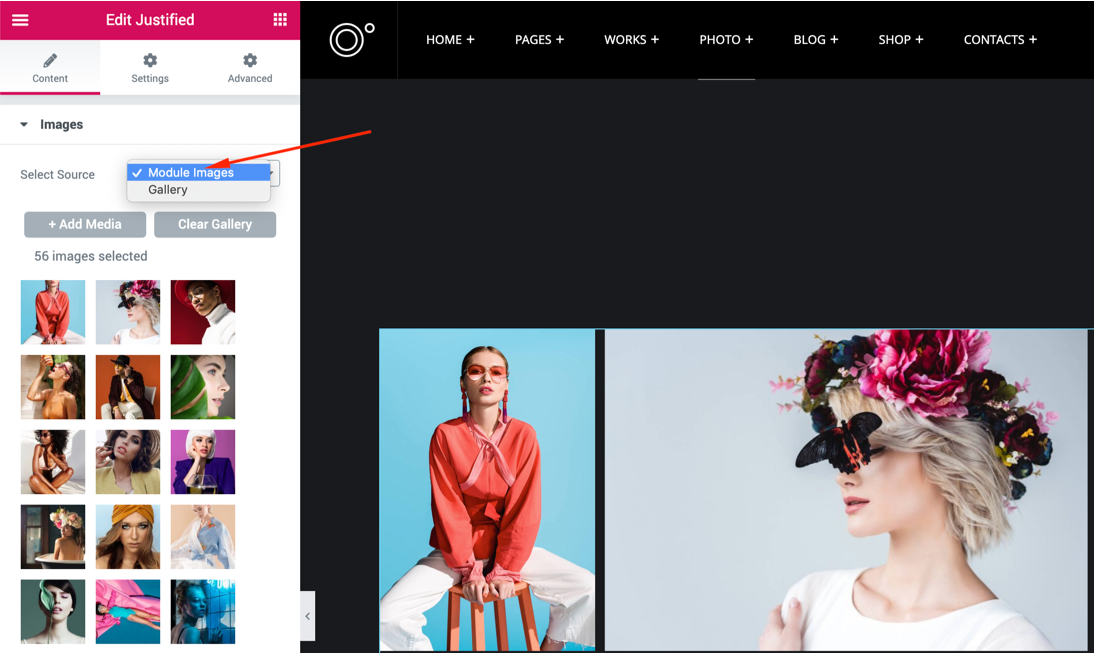
5. Hover the image thumbnail and click “play” icon
This option allows you to add the video which will load in the lightbox.
You can select either a self-hosted video or put a link to Youtube or Vimeo one and save settings.