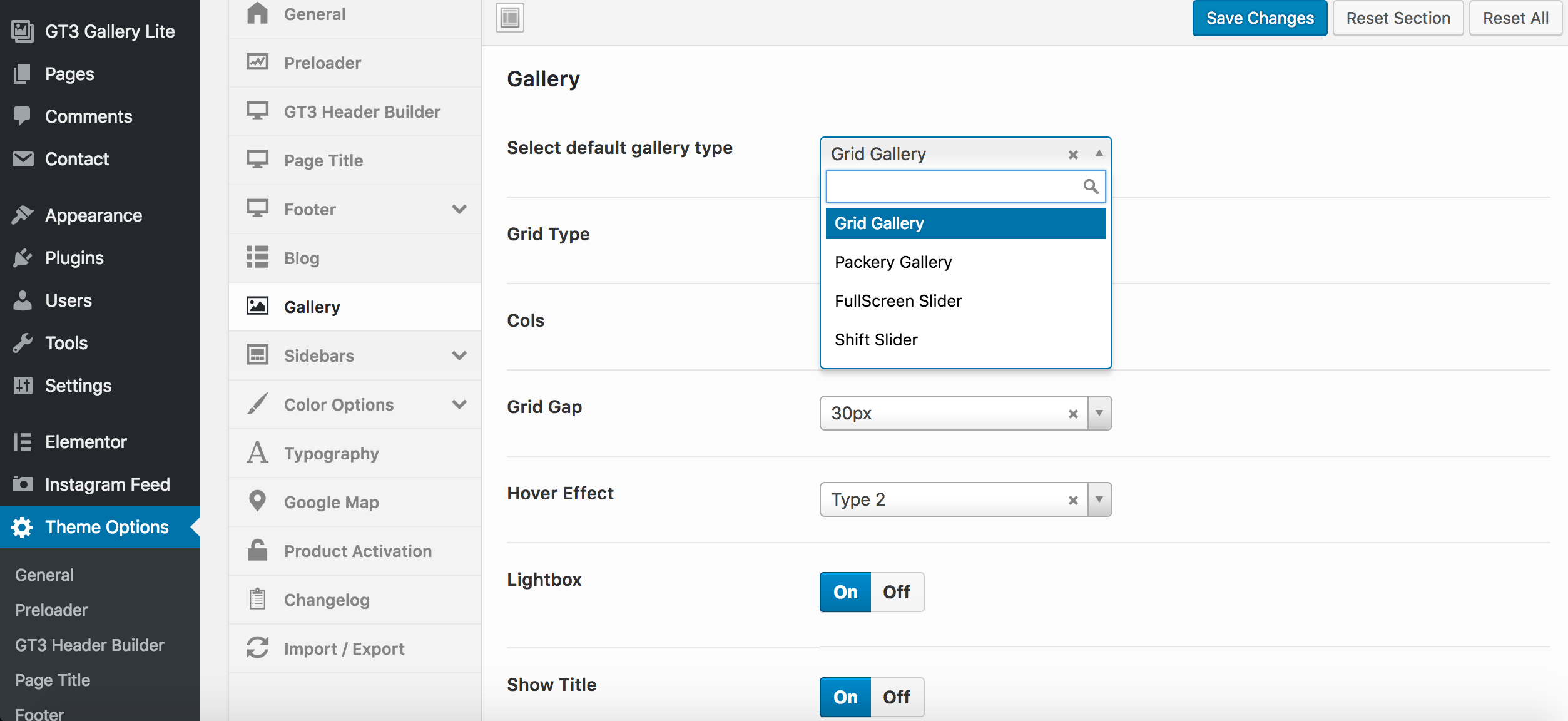Create Photo Gallery
The theme comes with the custom post type “Gallery”. You can see it in the main WordPress dashboard menu. If you open that section you will see that you can add galleries and categories.
Each gallery supports photos and videos (YouTube, Vimeo).
To add the gallery, please click “Add New”, enter the gallery name and select the media from WordPress media of your website. To add video, please click “Add video” icon, in the popup, enter the embed URL of your video and add a custom featured image for your video. On the right side, you can select the existing categories or add new ones.
Please note that the Gallery Custom Post Type page does not allow you to add any type of the content to it. If you want to create a page with the mixed content (galleries, blog pots, text blocks etc), you have to do that via pages. We will explain it in the next section.
Important
The Gallery Custom Post Type has global gallery settings in the Theme Options Panel -> Gallery. You can select the default layout there.