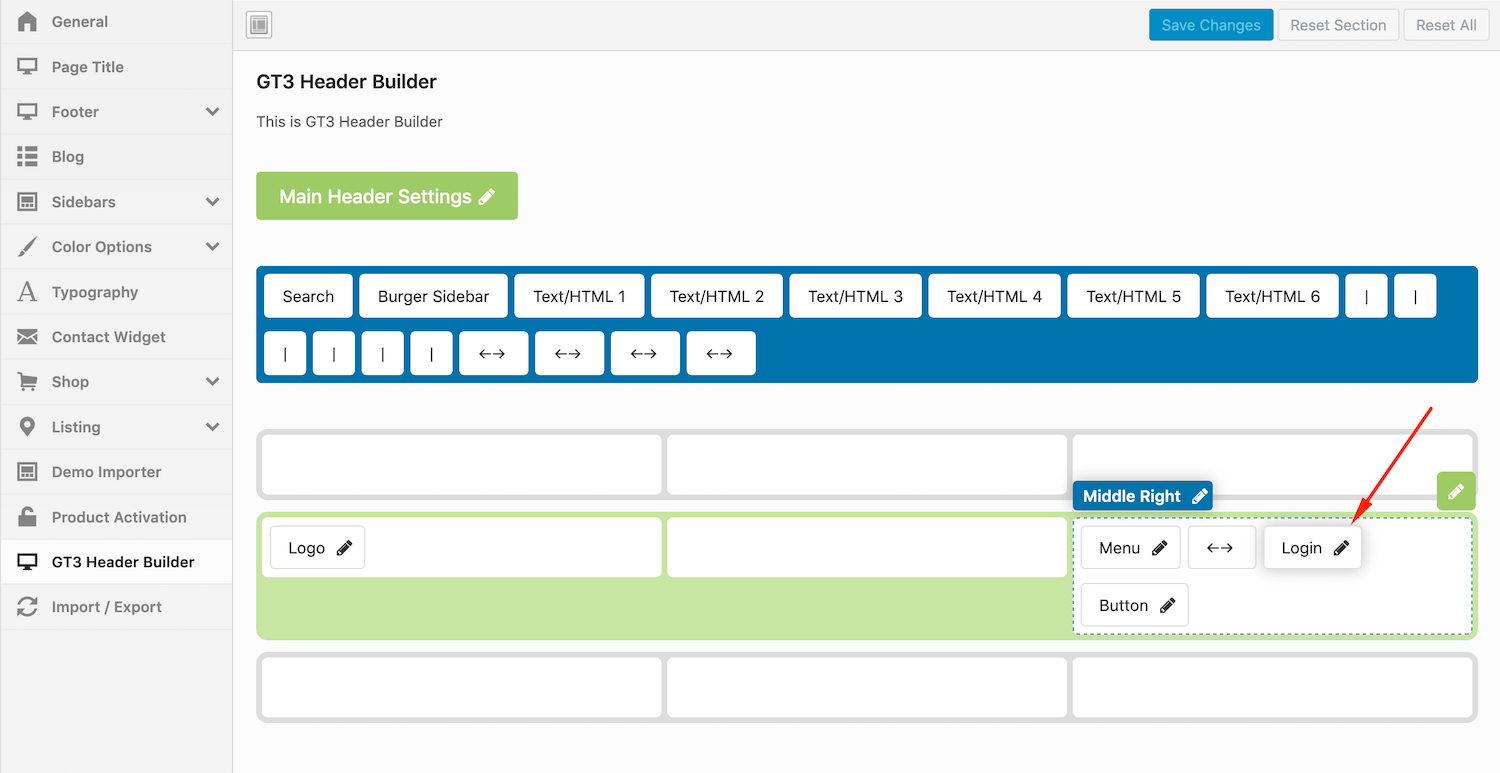WP Job Manager
WP Job Manager is a lightweight job listing plugin for adding job-board like functionality to your WordPress site. Being shortcode based is really simple to set up. The plugin allows to add, manage, and categorize job listings. Add Searchable & filterable ajax powered job listings added to your pages via shortcodes.
-
- Step 1 – the theme comes with the Job Manager plugin, please install it. When the plugin is installed, the top notification will suggest you install pages. How to getting started you can read here.
- Step 2 – before adding listings posts, please ensure that all pages were set correctly in Listings plugin settings => Pages. All the listings will display on page with the help of plugin shortcodes.
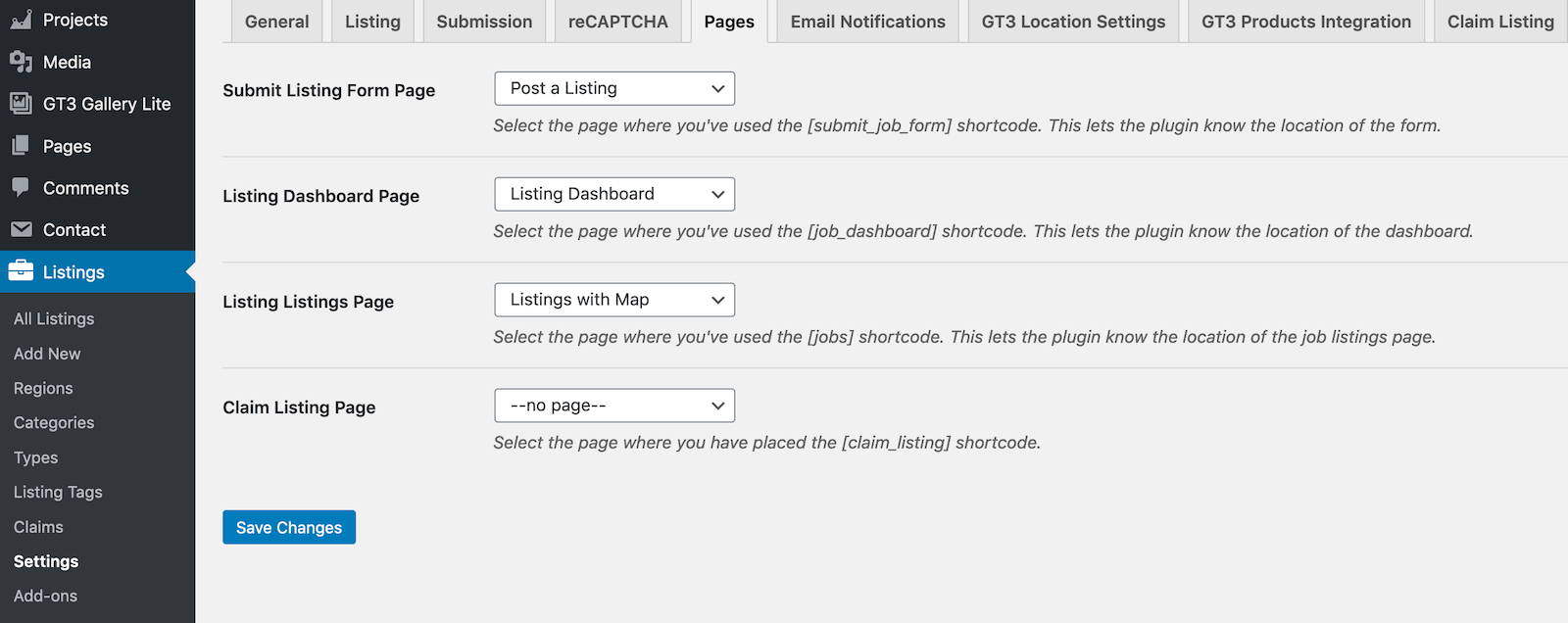
-
- Step 3 – once all the pages have been set up let’s go to Theme options=> Listing section and select all required settings. The Google Map API key should be added to the Listing -> Settings -> General. Please follow this link to read how to generate Google Map API key https://developers.google.com/maps/documentation/javascript/get-api-key
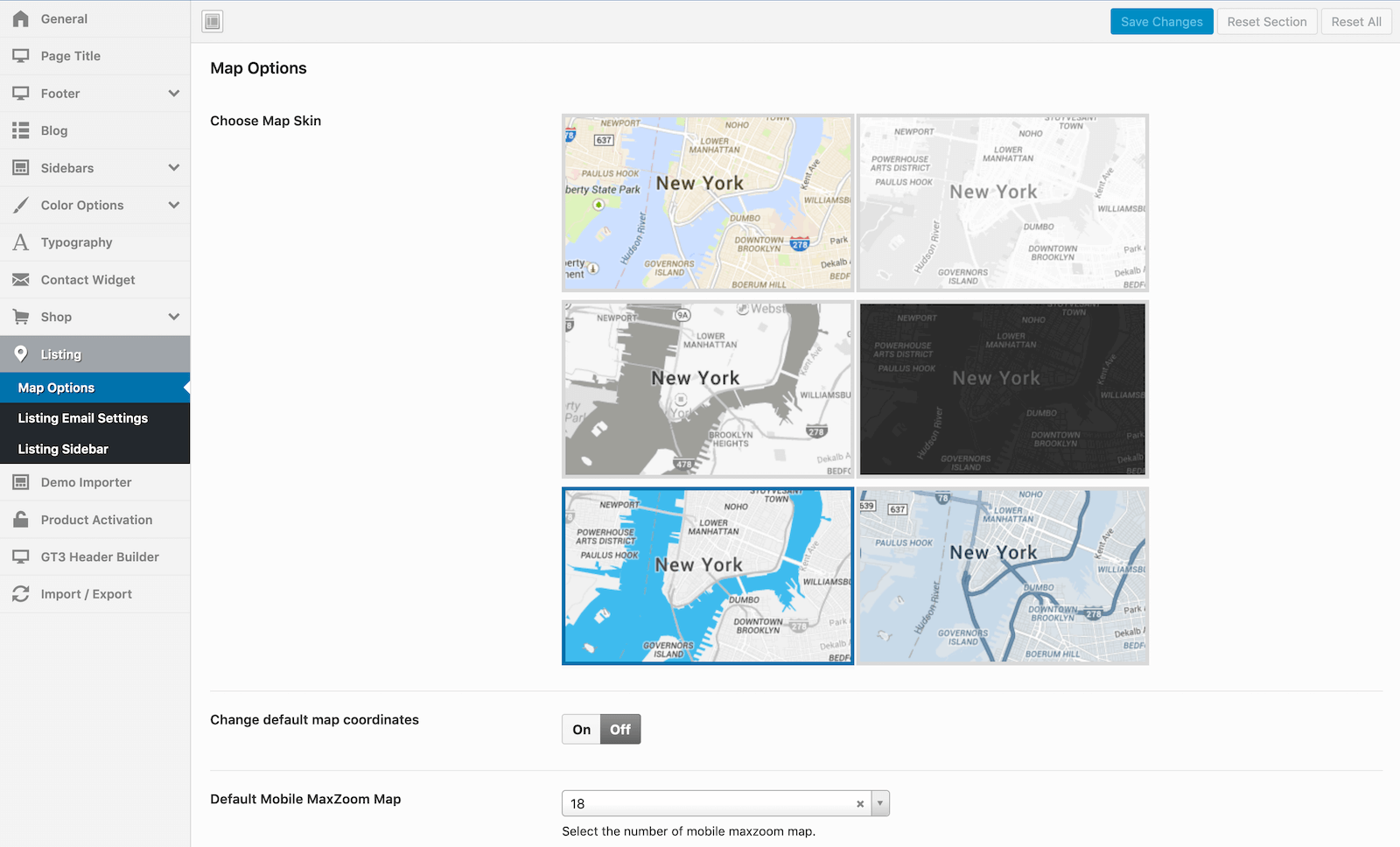
-
- Step 4 – Job Manager provides a User profile. All the visitors are able to register on the website. The user Dashboard links can be created in Appearance=> Menus. If you created Dashboard Menu please go to Theme Options GT3 Header Builder add Login item to builder section, click edit and select menu from the dropdown list.