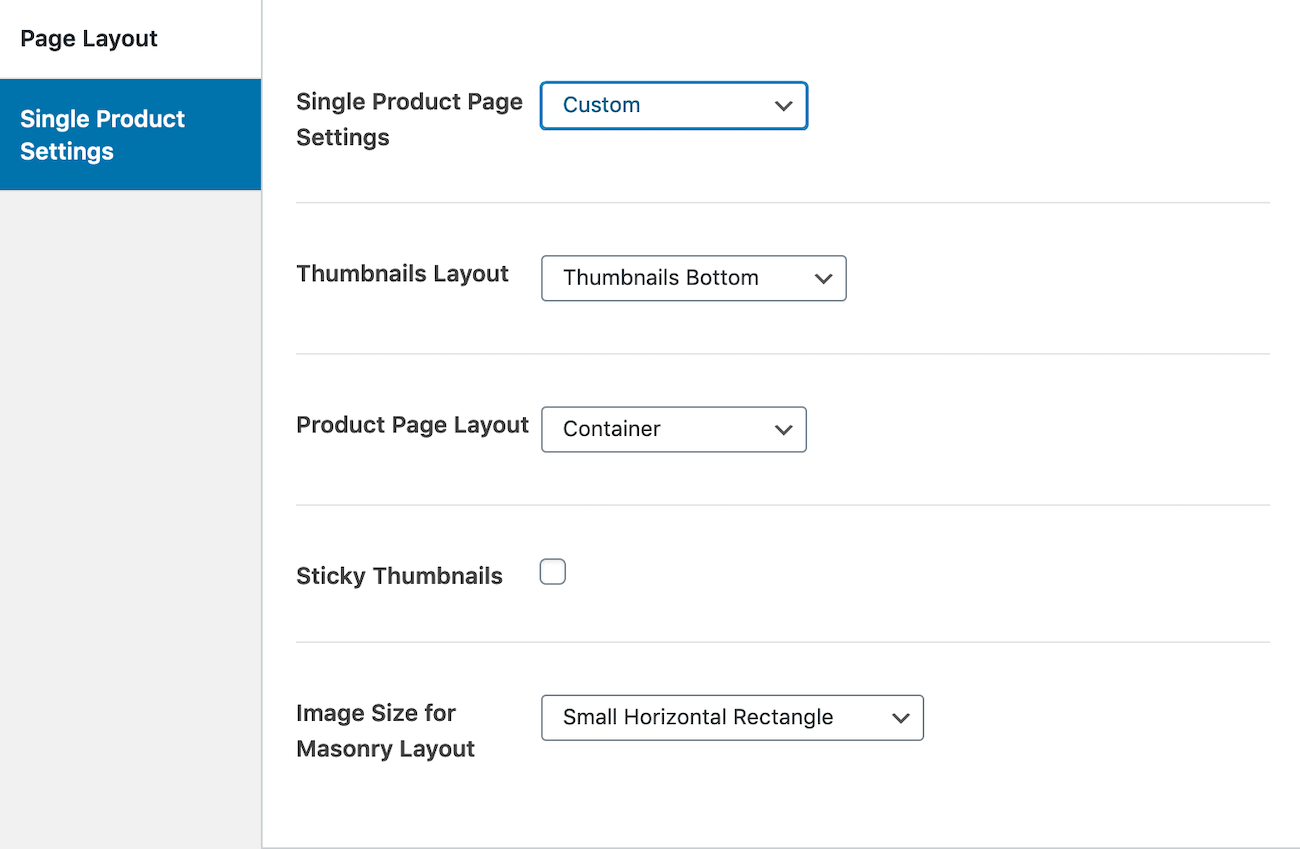WooCommerce
Woocoomerce helps to create the online store with the core set of features and options. It can help you to create products, products listing etc. Documentation, tutorial and everything about Woocmmerce and add-ons you can find here.
Installation and Setup
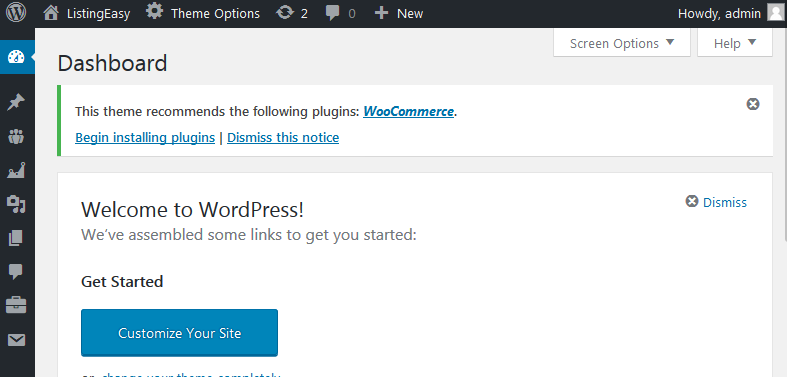
Please don’t download WooCommerce plugin from official site. It’s built-in to the theme and the top nofifcation will suggest you to install the plugin. When the plugin is installed, WooCommerce will suggest you to install pages. How to getting started you can read here
Before adding the product, please enure that all pages were set correctly in WooCommerce plugin settings Products=> Display and in Checkout=> Checkout pages. If you want to setup the Shop Listing and Product layouts (Thumbnails Layout, Sidebar Layout etc.), please go to Theme options=> Shop.
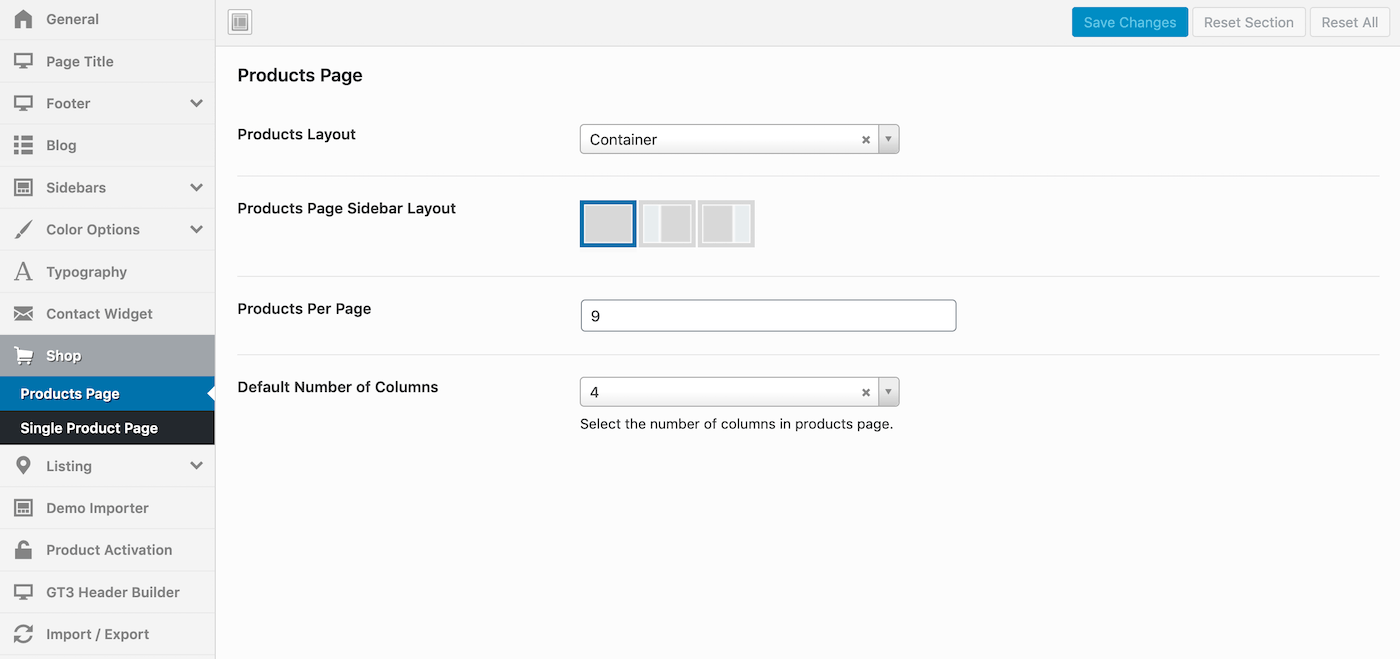
If you want to add left or right Sidebar for Shop layout, please go to Theme options=> Sidebars=> Sidebar Generator to create the one you plan to use on Woocommerce pages. After go back to Theme options=> Products Page Sidebar or Single Product Page Sidebar and select the created one. All the widgets for selected sidebar can be added in Appearance=> Widgets.
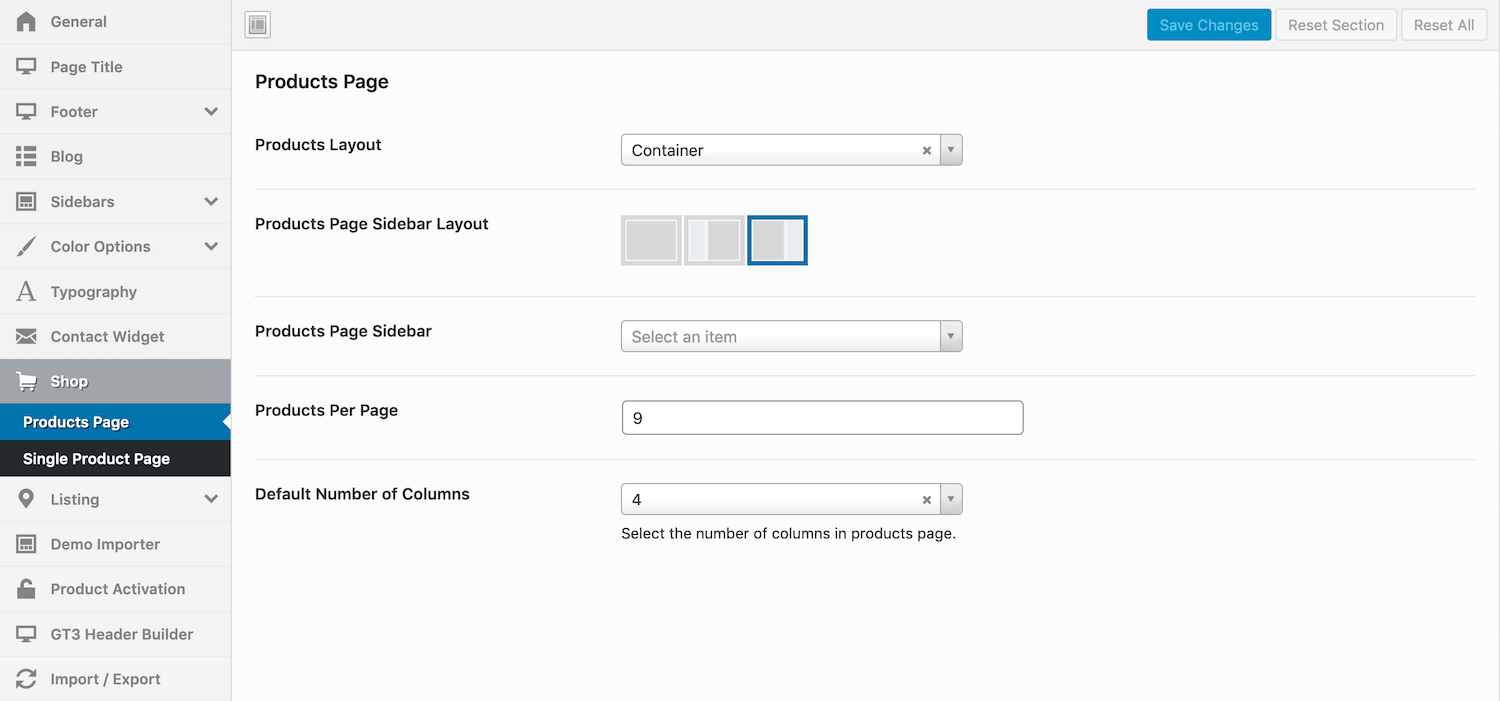
Shop
Еhere are several ways to display products listing. You can use default Woocommerce shop page setup or Shop elements provided with Visual Composer elements. GT3 Products Tab and GT3 Shop List.
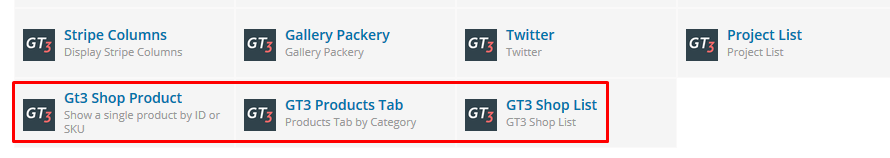
GT3 Shop Product
- Display one item in any area of a page using GT3 Shop product module. Start typing product title and select right side image options.
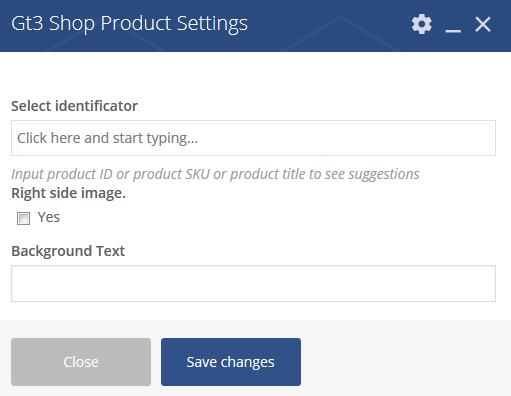
GT3 Products Tab
- The element provides opportunity to display short items overview on any page. There you can select few Product Categories, set columns and items per page.
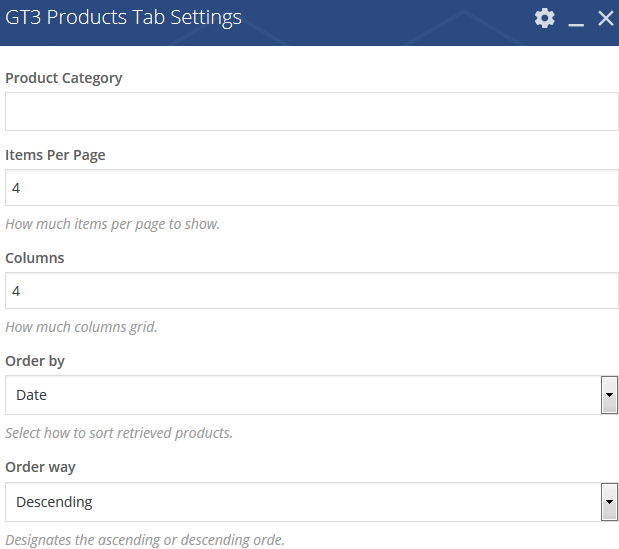
GT3 Shop List
- Use the element to display products by Categories; set the number Items Per Page; select columns quantity, Order by Date, Author etc.; Order way; Grid Gap; Grid Style layout(Packery, Masonry, Custom Masonry(will display custom settings set on the product)); Hover Style.
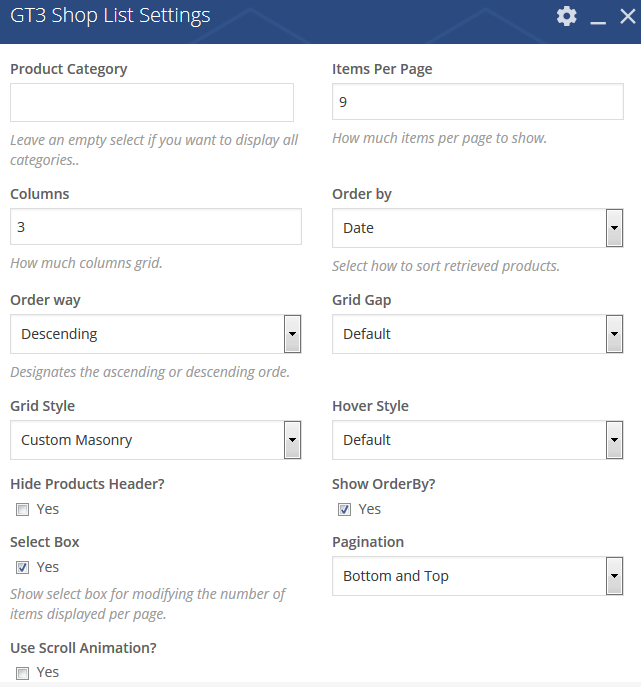
Product options
Every product has special options in the bottom of the post page in WP Dashboard. It contains Page Layout and Single Product Settings. You are able to select sidebar for every product post separately and set custom layout.