
- General Information
- How to Install Theme
- Theme Activation
- How to Update Theme
- Theme Options Panel Overview
- GT3 Header Builder
- Import Demo Content
- Menu & Front Page Setup
- Mega Menu
- Menu Sidebar
- Adding Custom Logo
- How to Edit Footer
- Page Options
- Visual Composer Plugin
- GT3 Modules
- WP Job Manager
- Premium Plugins to Extend Listings Functionality
- Instagram Feed Setup
- GT3 Photo & Video Gallery
- WooCommerce
- Registration and Social Login
- Twitter Feed
- Contact Form 7 Usage
- Custom Sidebars
- Create All Listings
- Creating Blog
- Gallery Packery
- Translation Support
- FAQ
- Support Desk
- Changelog
10.Menu Sidebar
Burger Sidebar
You can add the left or right sidebar in menu section. You will get the toggle button to see the area with the widgets.
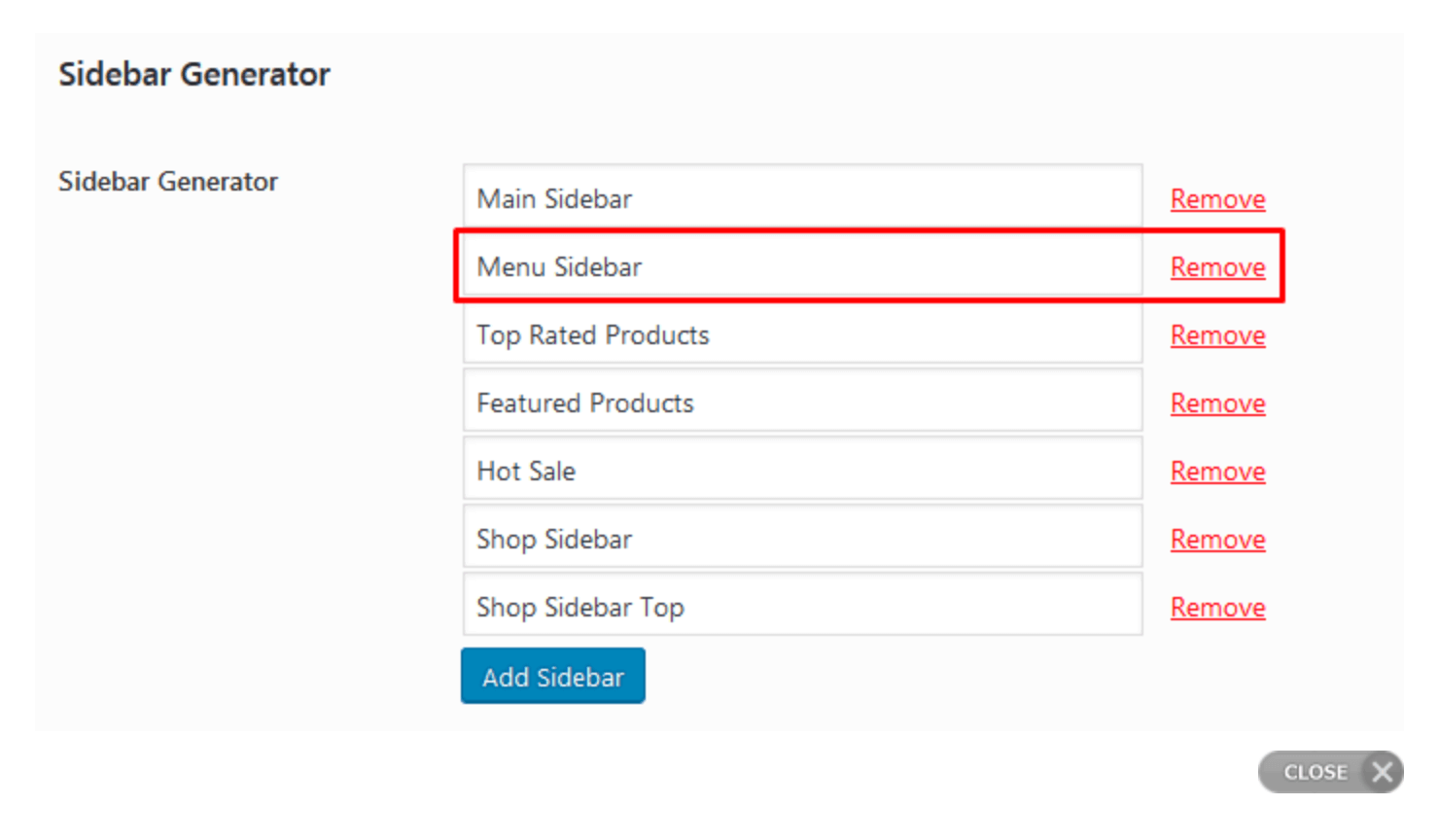
Sidebar
First things first, you need to create manu sidebar in Theme options=> Sidebars => Sidebar generator => Save changes .
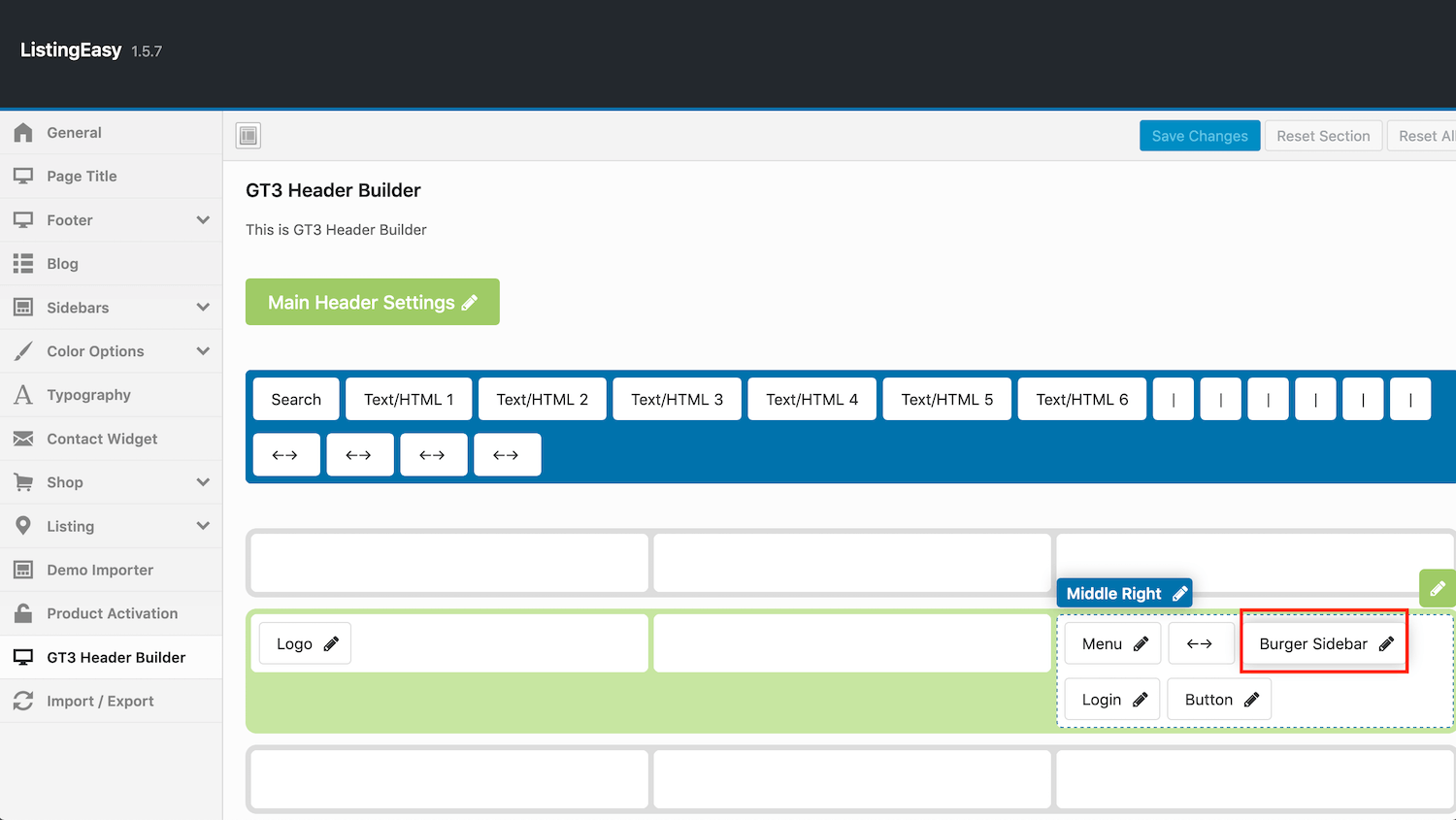
Select sidebar for Burger menu
Second things second, you need to select the sidebar that will display in Burger menu section. You can do this in Theme options=> GT3 Header Builder => Burger Menu => click edit and select the one from drop down.
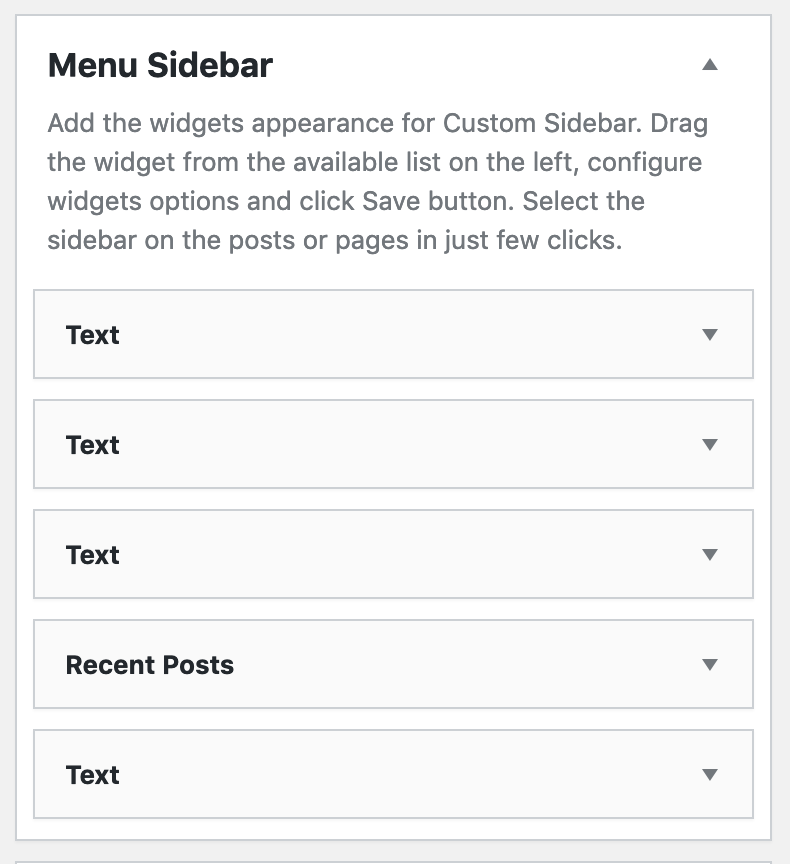
Add Widgets
Once all the steps stated above done, please go to Appearance=> Widgets => Menu Sidebar. Add all the items you would like to display in that section. That’s all.