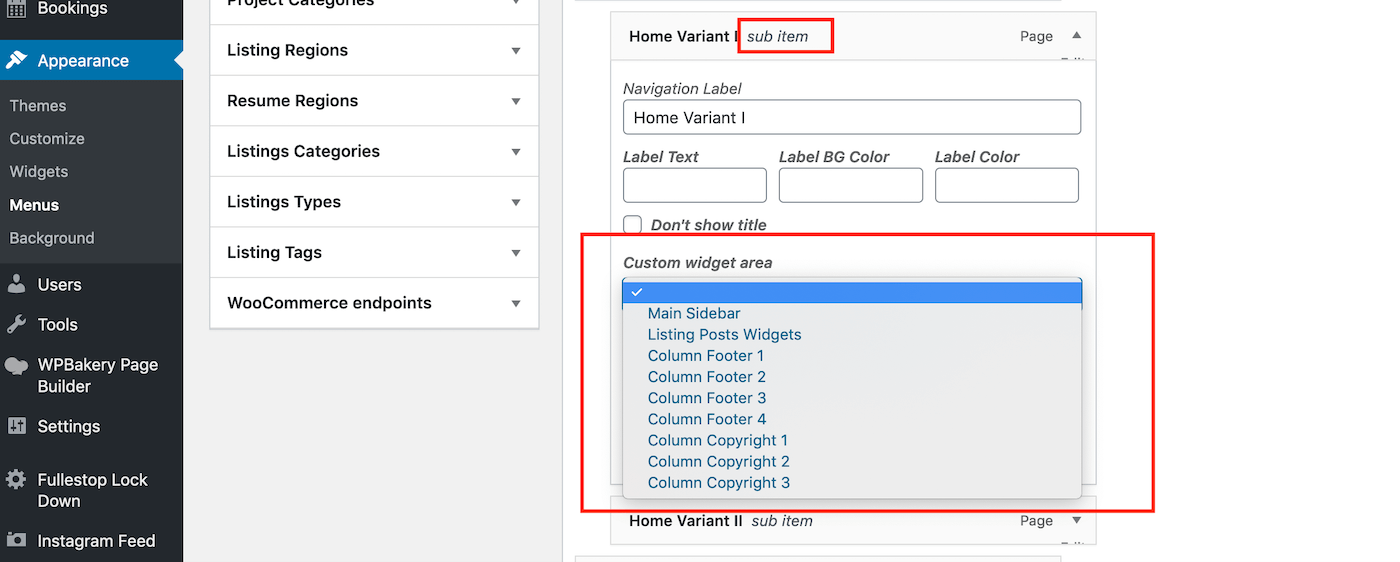- General Information
- How to Install Theme
- Theme Activation
- How to Update Theme
- Theme Options Panel Overview
- GT3 Header Builder
- Import Demo Content
- Menu & Front Page Setup
- Mega Menu
- Menu Sidebar
- Adding Custom Logo
- How to Edit Footer
- Page Options
- Visual Composer Plugin
- GT3 Modules
- WP Job Manager
- Premium Plugins to Extend Listings Functionality
- Instagram Feed Setup
- GT3 Photo & Video Gallery
- WooCommerce
- Registration and Social Login
- Twitter Feed
- Contact Form 7 Usage
- Custom Sidebars
- Create All Listings
- Creating Blog
- Gallery Packery
- Translation Support
- FAQ
- Support Desk
- Changelog
9.Mega Menu
The theme contains the Mega Menu option that allows you to create beautiful, customized menus for your site that shows menu columns, images, widgets etc. Please go to Appearance => Menu. Click edit on any Menu tab to open settings and setup your own mega menu.
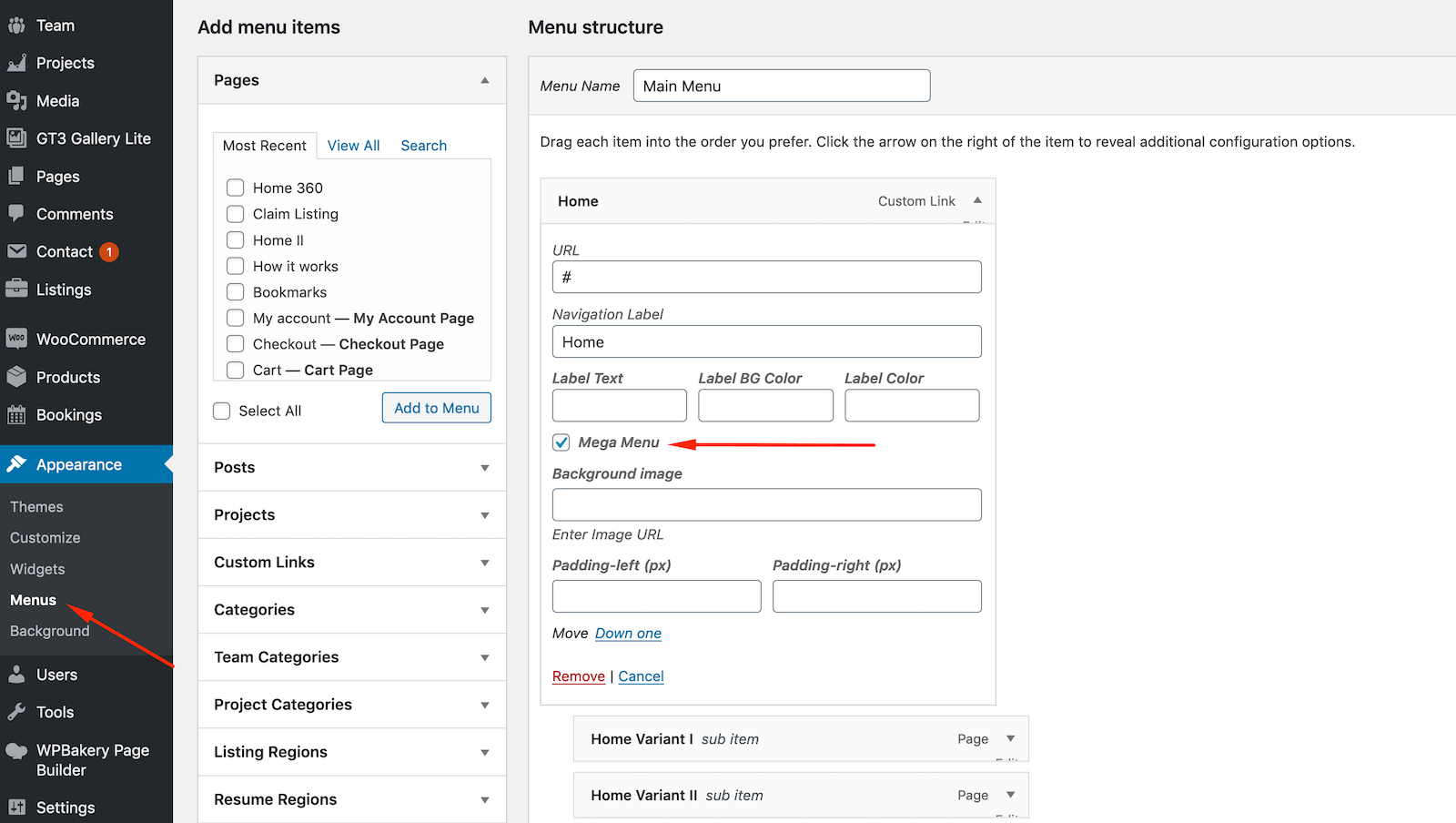
Label fields
There are 3 fields to add Label text and set the colors. The colors fields support all available CSS labels (background: red; background: #ff0000, background: rgba(255,0,0, 1), color: red, color: #ff0000, color: rgba(255,0,0, 1)).
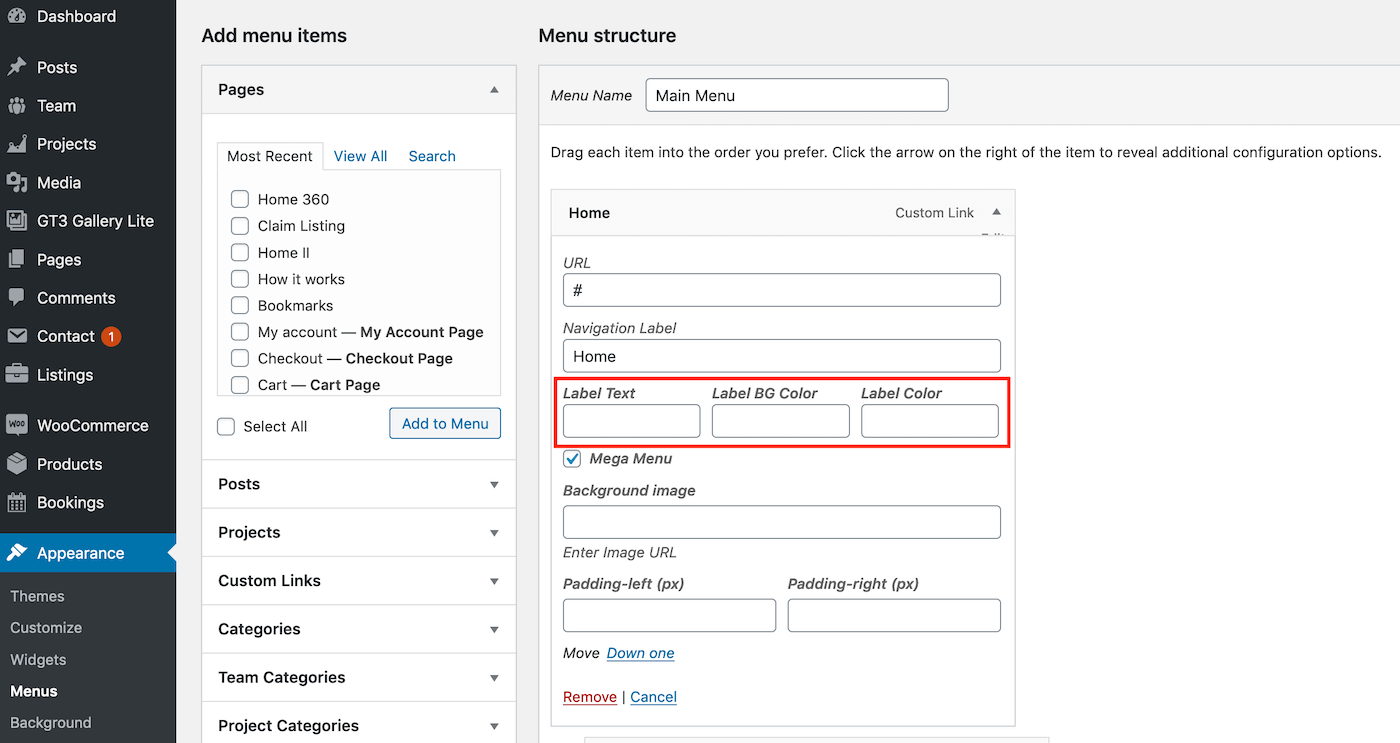
Background Image
Use Background Image area to add an image. Please set left and right paddings to add more space for an image.
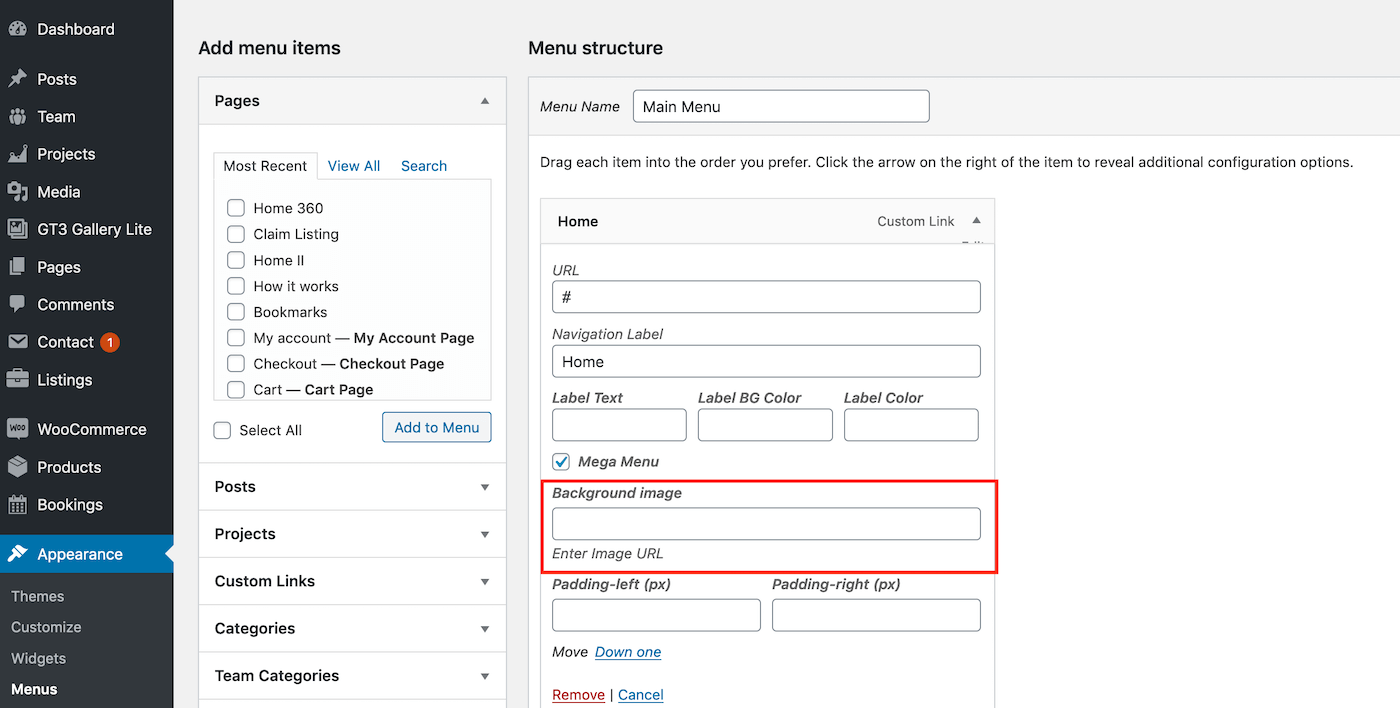
Sub item Custom widget area
Mega Menu options provide the widget selector for sub-items. It will list all of the widgets installed on your WordPress site.