
- General Information
- How to Install Theme
- Theme Activation
- How to Update Theme
- Import Demo Content
- Menu & Front Page Setup
- Adding Custom Logo
- How to Edit Header
- How to Enable Sticky Menu
- How to Edit Footer
- How to Create Photo Gallery
- Page Options
- Custom Sidebars
- Translation Support
- Multilanguage Support
- Support Desk
- Changelog
9.How to Enable Sticky Menu
To activate the sticky menu, please open the Theme Options panel -> Header Builder Editor. It has “Desktop Settings”, please click that button, you will get a popup window with the extra settings. Please check the screenshot below.
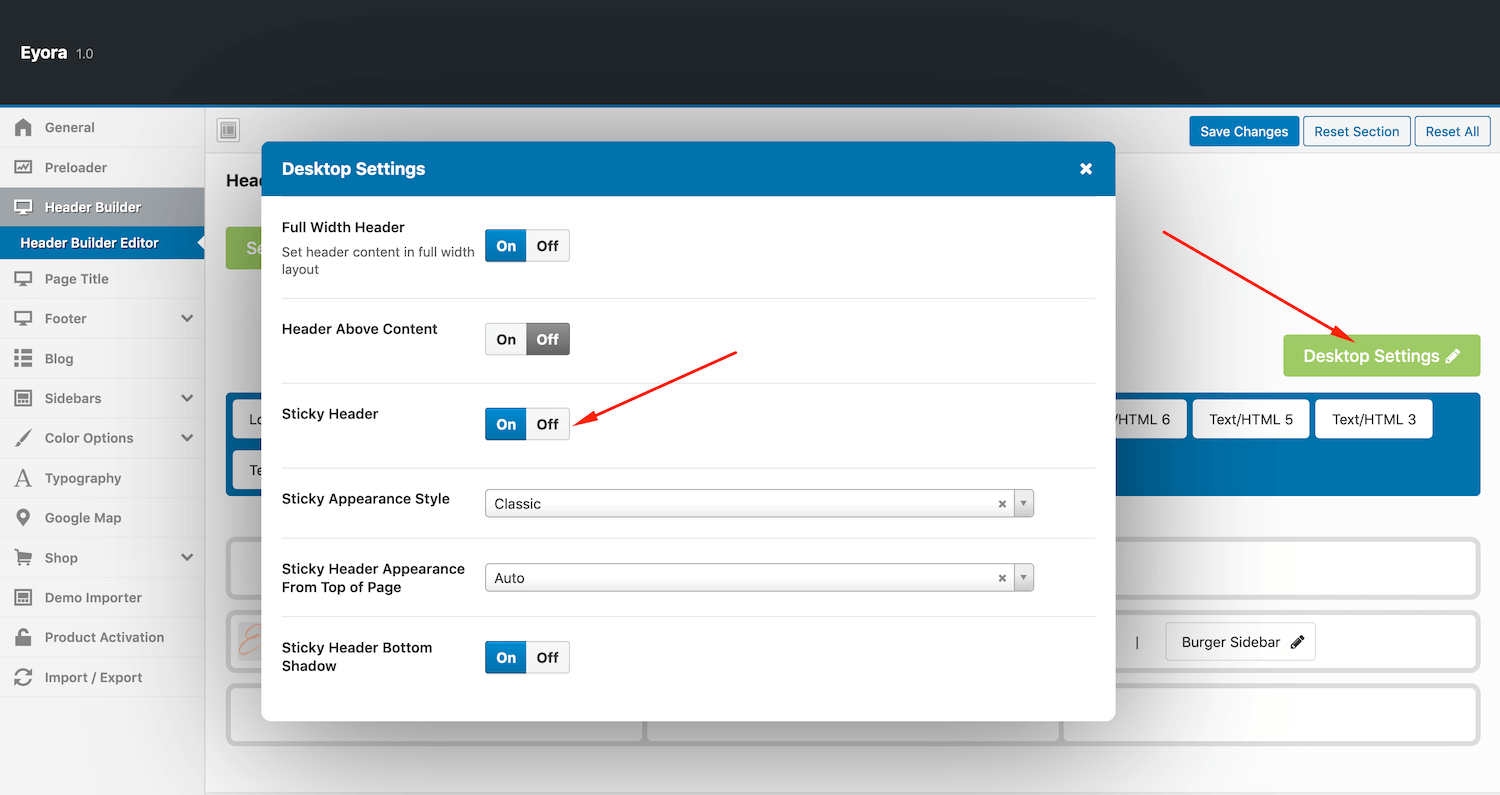
Important: Please note that each header section has the option to activate the sticky as well. In the “Desktop Settings” you enable that option globally.