Theme Layout Tricks
Header type
Select default header type in Appearance => Browcraft => View Options section. You can select Aside, Top or Top sticky below.
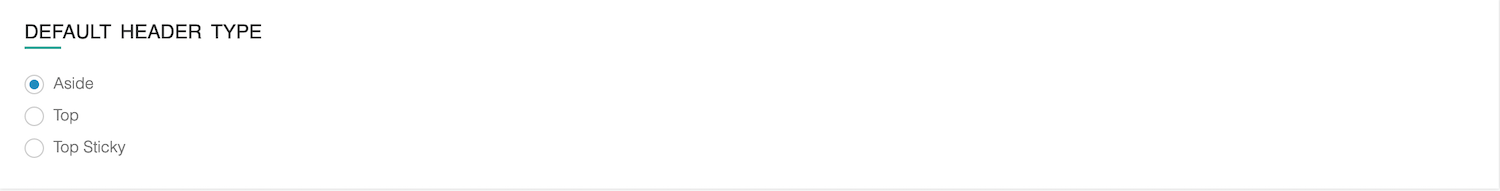
Pre Footer Shortcode
You can disable/enable shortcodes in pre footer area in Appearance => Browcraft => View Options section.

Post and Portfolio Pages Likes Button
Select show or hide likes button on Posts and Portfolio pages in Appearance => Browcraft => View Options section. Upload the image. You can select Pre Footer Background Image Type below.
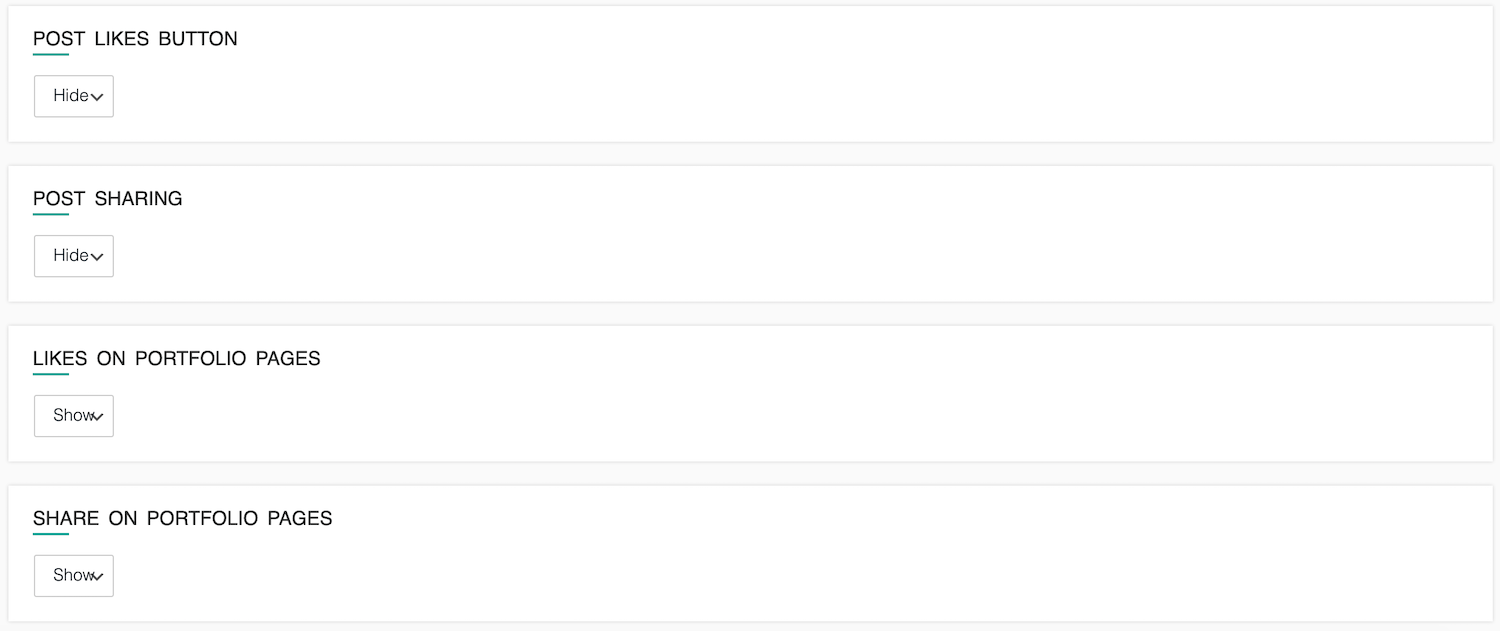
Share on Portfolio Pages
You can disable/enable share option portfolio pages using special fields in Appearance => Browcraft => View Options section.
Default Portfolio Posts Style
The default portfolio posts style Fullwidth/Simple can be selected in Appearance => Browcraft => View Options.
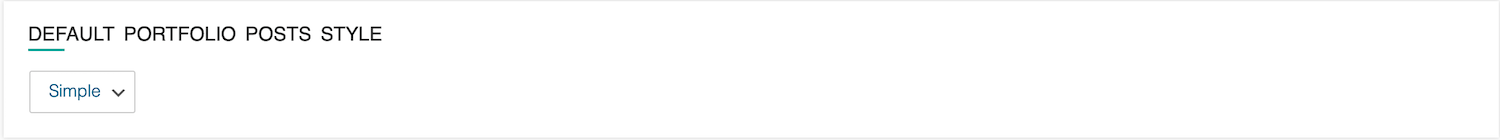
Coming Soon Background Image
Simply reuploAd Coming Soon Background Image in Appearance => Browcraft => View Options section.
Password Protected Background Image
The default image for Password Protected page can be selected in Appearance => Browcraft => View Options.
