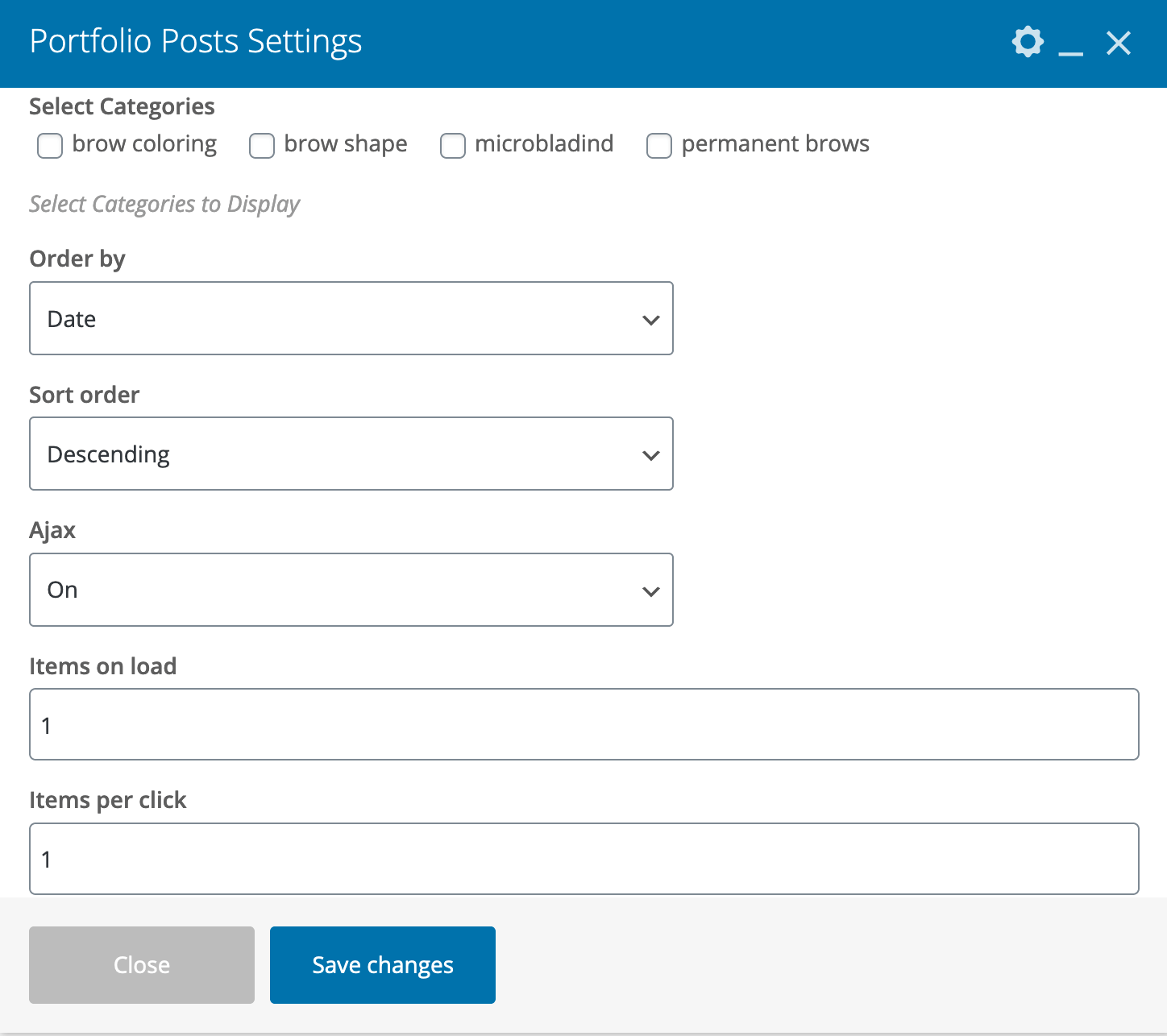Portfolio
To create a standard portfolio page with columns layout on your site, please follow the steps below:
Portfolio Post Section
- Step 1 – please go to Portfolio section in the main WordPress menu and click Add New(this is a portfolio item page not the parent portfolio one, sometimes people think that it is a portfolio page);
- Step 2 – select the post format, it can be (standard, image, video), you can choose it on the right side in Format section. Note, you will see special area for image or video(depends on selected format).
- Step 3 – add the content to your post item page using WP Bakery Page Builder elements.
- Step 4 – if you want to link post to another page or add custom field, Show Related Works or not, please use "Advanced Options" below the page builder section.
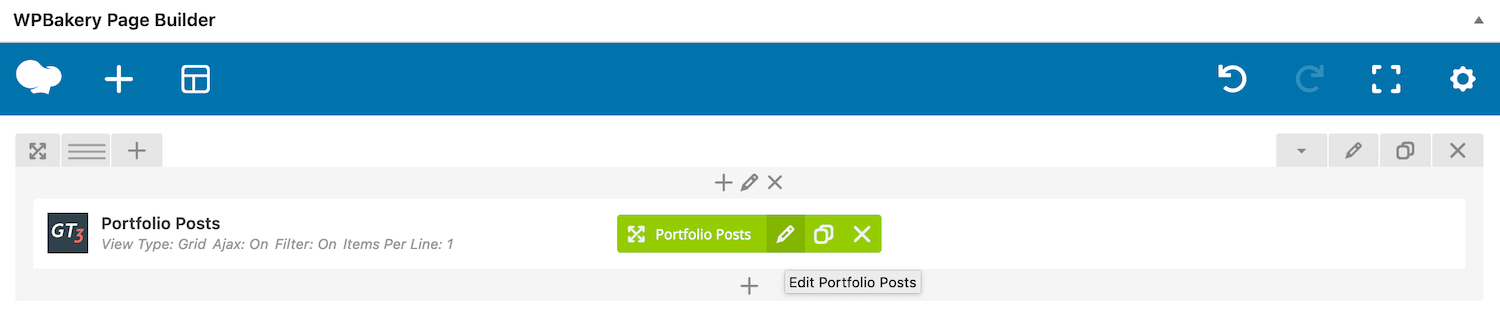
Portfolo Page
- Step 4 – when all the items have been created, it’s time to create a portfolio page, please go to the pages and add a new page.
- Step 5 – go to the WP Bakery Page Builder and add Portfolio Posts.
- Step 6 – please check the module settings, just click edit. Right there you can select Categories, Order by, View Type Grid/Masonry, Image Proportions Horizontal/Vertical/Square, Hover Type (Vertical Content Position) etc.