How to Install Theme
There are several ways to install WordPress theme, we recommend using FTP but you can choose other ways. Please read more about WordPress theme installation on the official website: http://codex.wordpress.org/Using_Themes
Adding New Theme using the Administration Screens:
Step 1 – Please download installable zip file eyora.zip. In case, if you’ve downloaded the main zip file “Eyora WP.zip”, please unzip it and use the installable one located in the following folder “Theme v…” ;
Step 2 – Select the Appearance screen, then Themes;
Step 3 – Select Add New;
Step 4 – Use the Upload Theme button at the top of page to upload a eyora.zip file;
Step 5 – Install all required plugins.
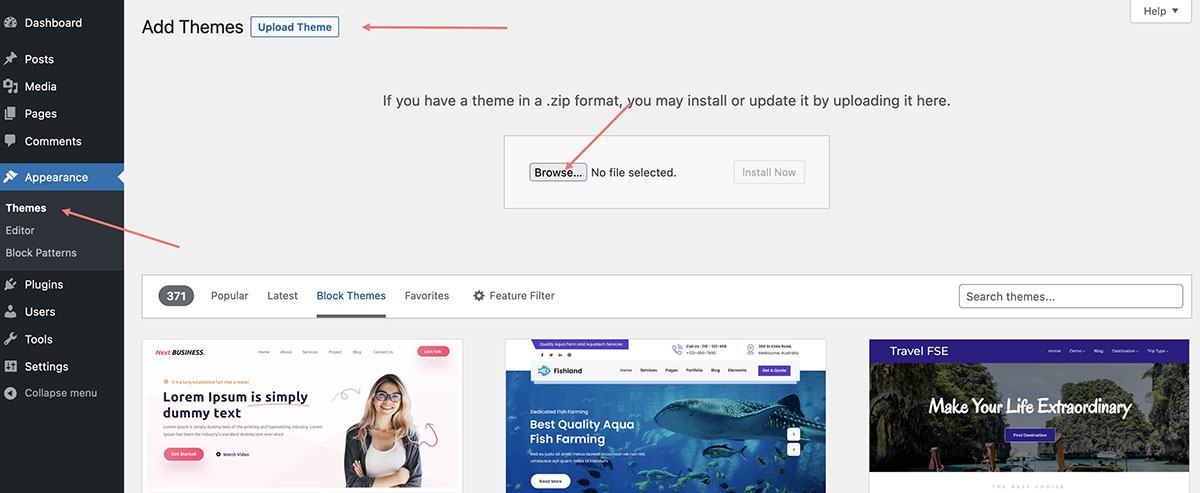
Or Upload WordPress Theme via FTP :
Step 1 – Please unzip the installable zip file that you’ve downloaded (browcraft.zip). In case, if you’ve downloaded the main zip file “Browcraft WP.zip”, please unzip it and use the installable one located in the following folder “Theme v…” ;
Step 2 – Upload “browcraft” theme folder to the theme directory (/wp-content/themes/) of your WordPress website using FTP. You can use any FTP client to do that;
Step 3 – Log into your WordPress dashboard and activate “browcraft” theme in Appearance -> Themes section;
Step 4 – At the top of the WordPress dashboard, you will see a message ‘This theme requires the following plugins…’, please install and activate all those plugins.
