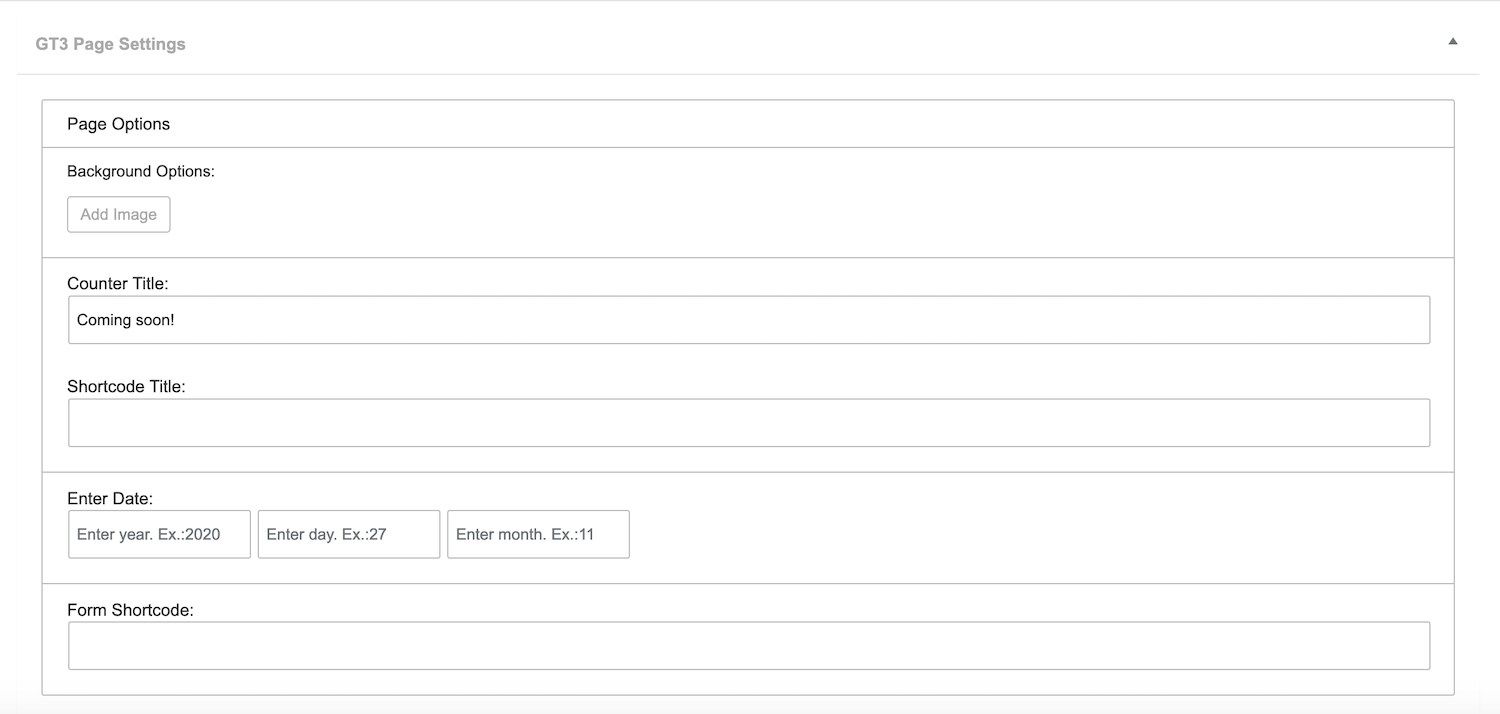Coming Soon Page
Here are the detailed instructions on how to setup Coming Soon Page
- Step 1 – the first thing you have to do is to create a blank page.
- Step 2 – please select the Coming Soon Template in Page Attributes section on the right, click Publish button.
- Step 3 – after page publishing you will find Page Options, please Enter Date: Year, Day, Month-> add Counter Title -> add Form shortcode.