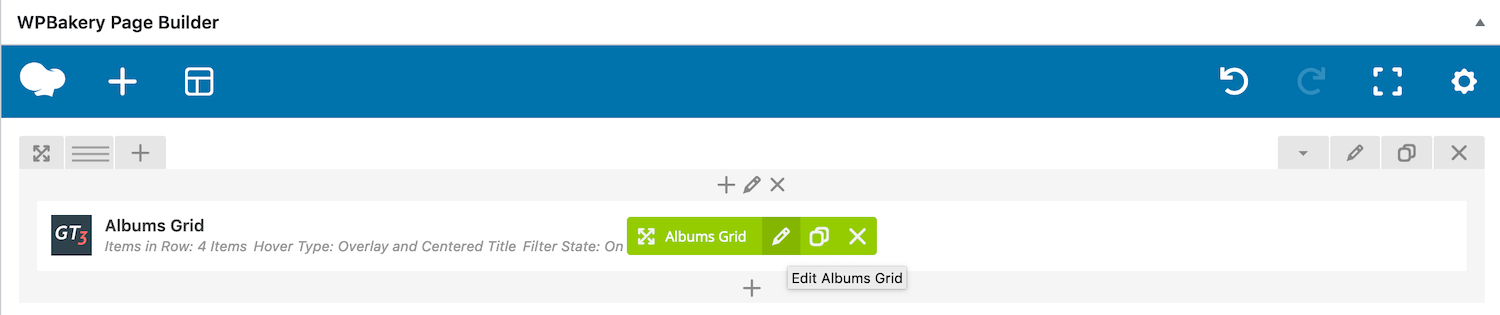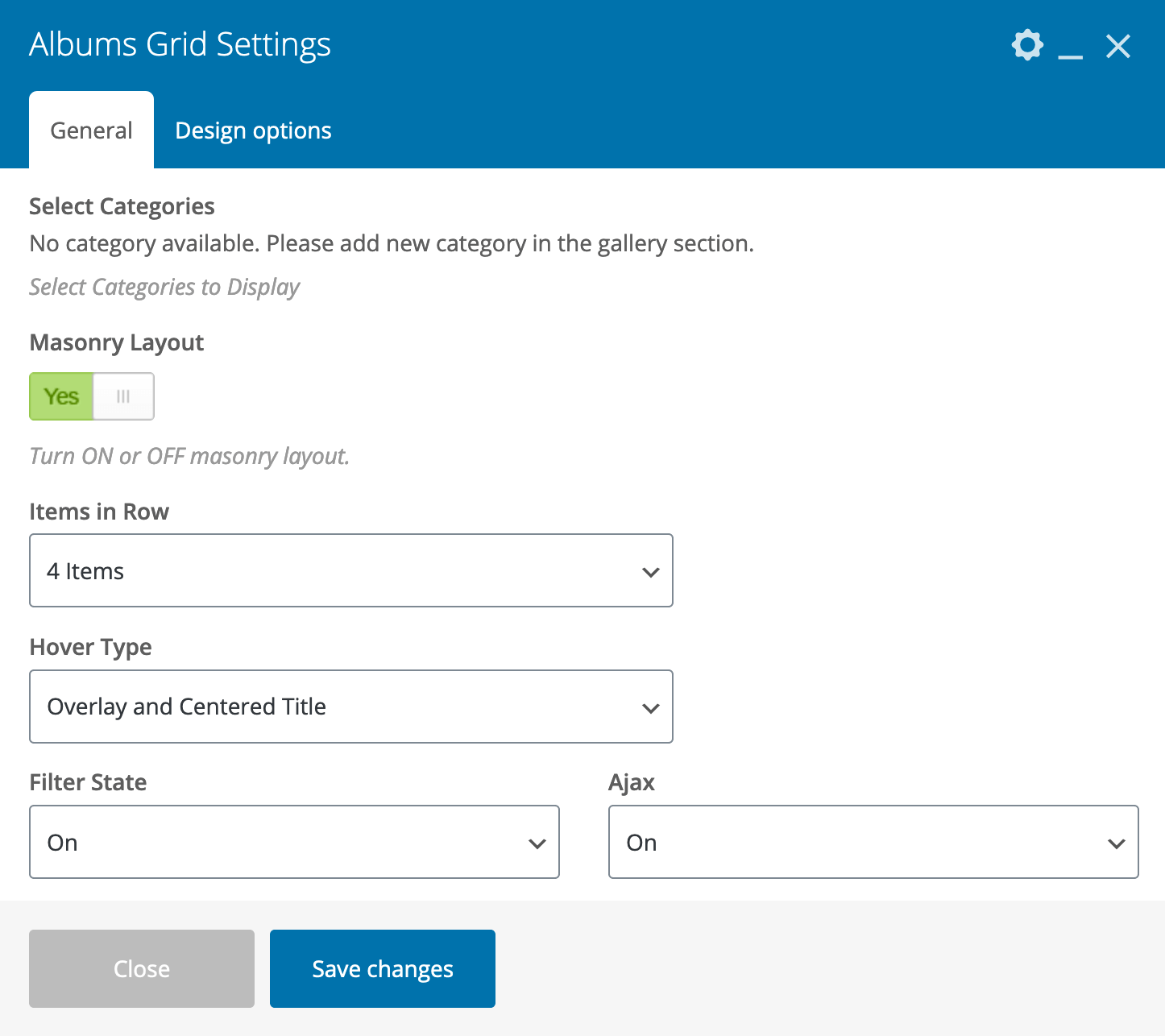Albums Grid
- Step 1 – please go to Galleries section in the main WordPress menu and click Category.
- Step 2 – create categories to display filtering system.
- Step 3 – click Add New in Galleries section.
- Step 4 – there is section called "Select Media" .
- Step 5 – simply click any image that you want to add to the gallery.
- Step 6 – when gallery is ready, it’s time to create Albums page, please go to the pages and add a new page.
- Step 7 – add Albums Grid element and check the module settings, just click edit..