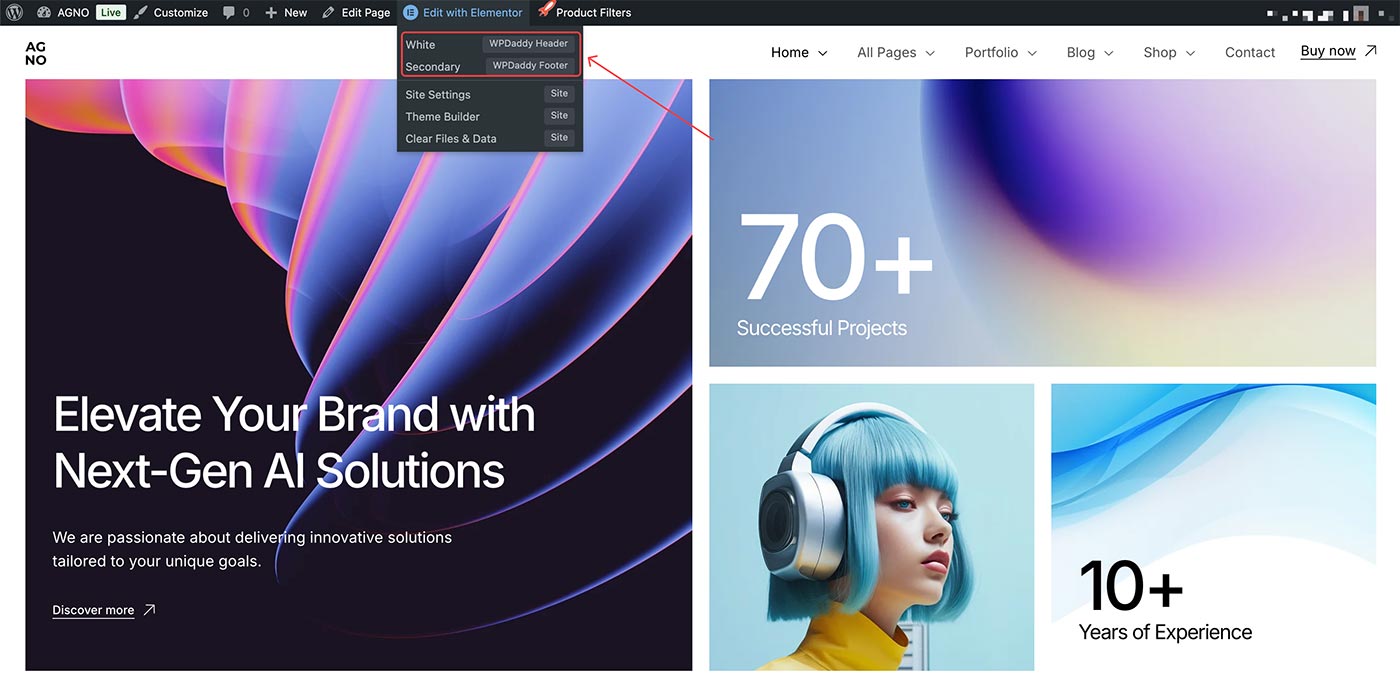- General Information
- How to Install Theme
- Theme Activation
- How to Update Theme
- Import Demo Content
- Front Page Setup
- WPDaddy Header & Footer Builder
- Validate Header & Footer
- How to Edit Header
- How to Edit Footer
- Select Area for Header & Footer
- How to Assign Header & Footer
- How to Enable Sticky Menu
- Mega Menu
- Page Options
- Page Title Section
- Custom Sidebars
- Page Preloader
- Portfolio Video Thumbs
- Navigator in Elementor
- One Page Website
- Custom Post Types
- Custom Permalinks
- Custom 404 Page
- Theme Optimization
- Translation Support
- Mobile Issues
- Support Desk
- License Terms
- Changelog
8.Validate Header & Footer
To ensure you’re editing the correct header or footer, simply log into your WordPress dashboard and open the desired page with Elementor in a new tab. Hover over “Edit with Elementor,” and you’ll see which header/footer is being used on that page. Click the header or footer name to go directly to the editor.