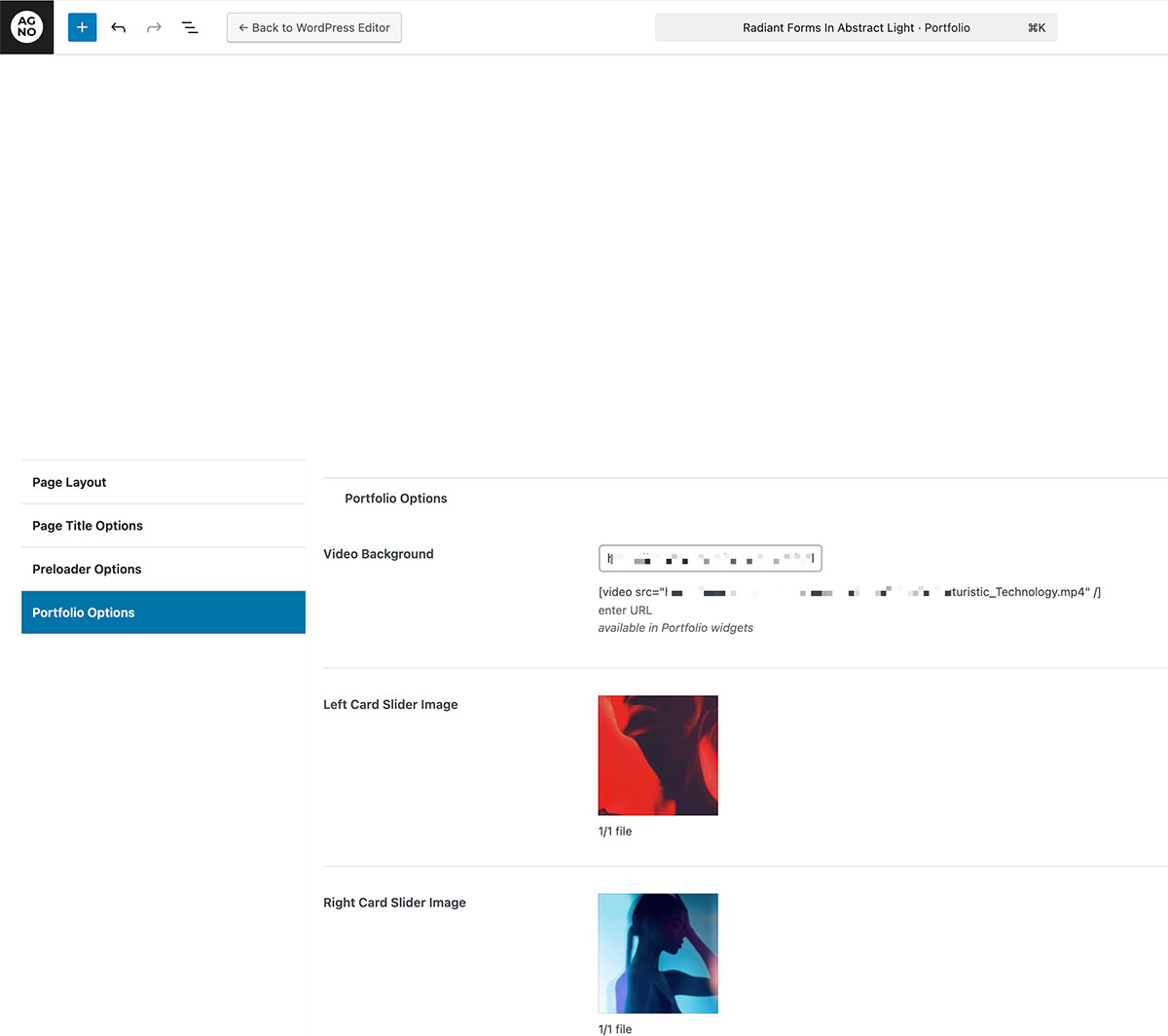Portfolio Video Thumbs
To activate the portfolio video thumbs for the portfolio post, please open the portfolio post in WordPress dashboard, scroll down to the page options section. Right there you will find the section called “Portfolio Options“, open it and put the link to your video from WordPress media library. Save the changes and check that portfolio post on your website.
The same option is used for the Card Slider where you can add the extra 2 images on both sides.