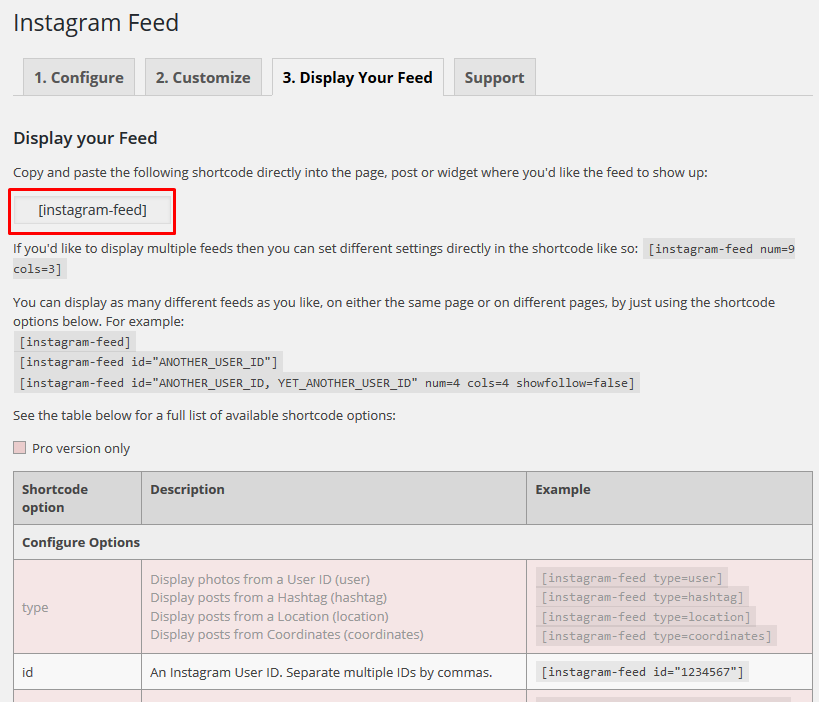Instagram Feed Setup
This plugin helps you to display Instagram Feed by entering non-private Instagram User ID or Hashtag in the box to the right. You can create the unlimited number of multiple Instagram feeds. You don’t need to install Instagram Feed plugin, it is built-in and installs automatically.
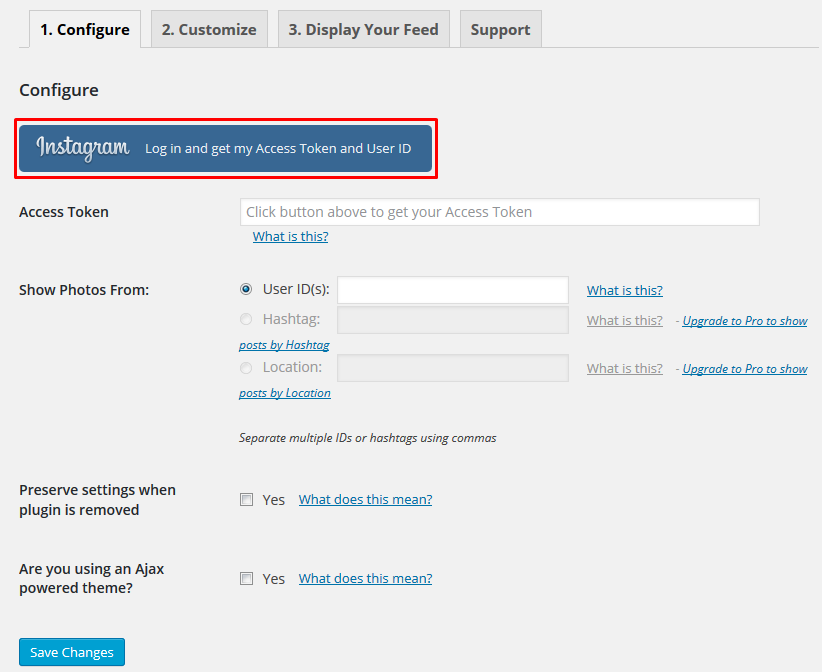
Once the plugin is installed, you’ll now see the Instagram Feed menu appear in your WordPress menu. Please go to WP Dashboard=> Instagram Feed=> click on the Configure tab=> click on the large blue button to get your Instagram Access Token and User ID. Copy and paste these details into the relevant Access Token and User ID fields.
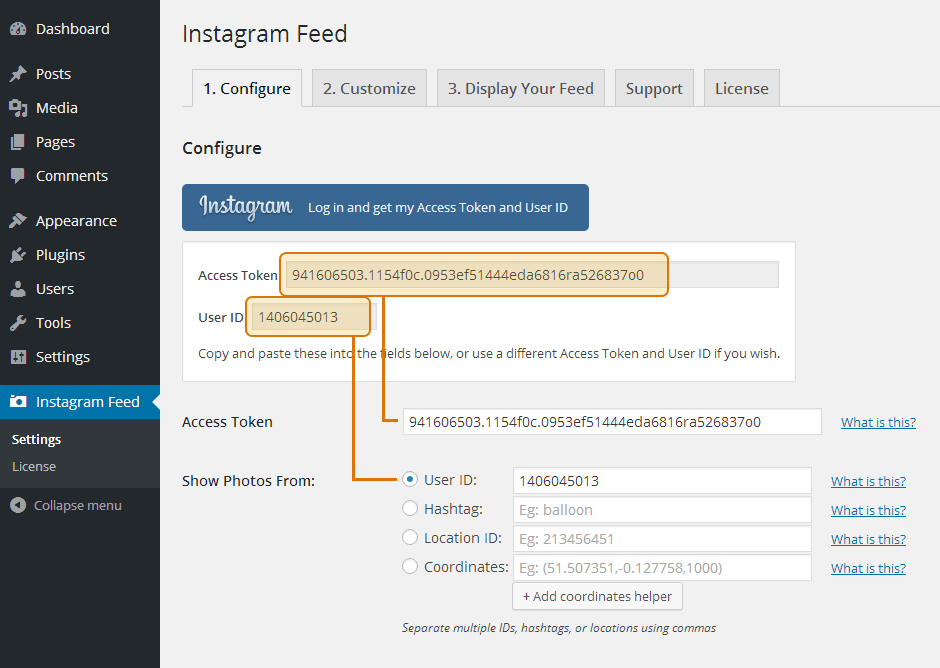
Navigate to the Customize page to manage your feed. Once you’ve customized your feed, click on the Display Your Feed tab to grab the [instagram-feed] shortcode.